The Report Selections area within Clever Shipment Management can be used to define the Report ID's you would like to use for both the Shipping Manifest and the Proof of Delivery documents.
It can be accessed from underneath the Setup option on the Ribbon of the Shipment Management Setup Page.

When you select the Report Selections option, the below Page will be displayed. Select the required option in the Usage Field
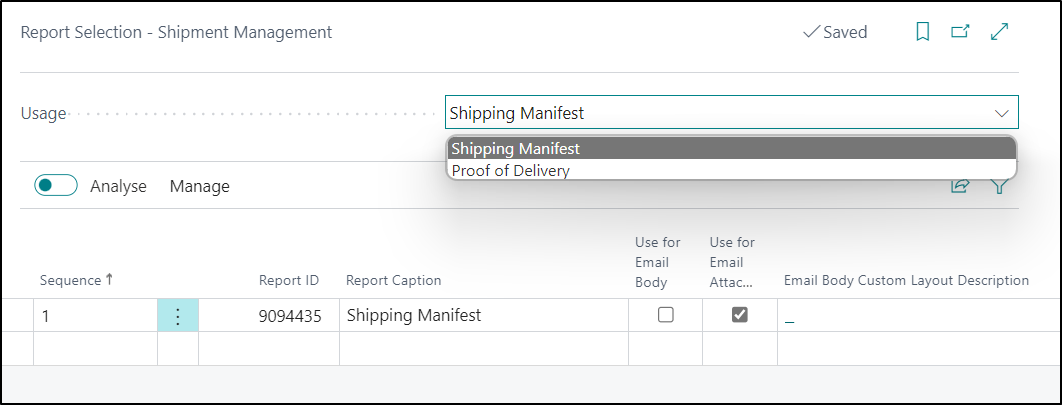
The standard Report ID's included with Clever Shipment Management for both types of document are:
- Shipping Manifest - 9094435
- Proof of Delivery - 9094432
The other Fields available on this Page utilise the same functionality which is used in standard Business Central Report Selection Pages.