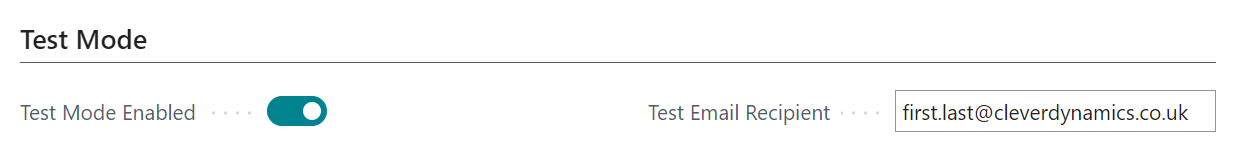The Test Mode fields on the "Document Delivery Setup" page enable you to test the app without physically sending documents to your customers or vendors. This is crucial when finalising the Setup ensuring that no emails are forwarded in error.
Updating the toggle for the Test Mode Enabled field as Yes will acknowledge you want to input a test email address rather than sending the documents to your setup Customers/Vendors. This requires you to input a Test Email Recipient. Doing so means that all emails will be sent to and from the test mode recipient allocated in the field.
Once you want to take the Document Delivery app off test mode and into your live environment, change the Test Mode Enabled toggle to No.