Once you have correctly defined the shipping classification for your first Shipping Agent and Shipping Agent Service you can copy the entries to another agent and/or service via Copy Shipping Classification function. This is found on the action bar of the "Shipping Agent Classification" screen as Copy Classifications and once selected the following options screen will appear.
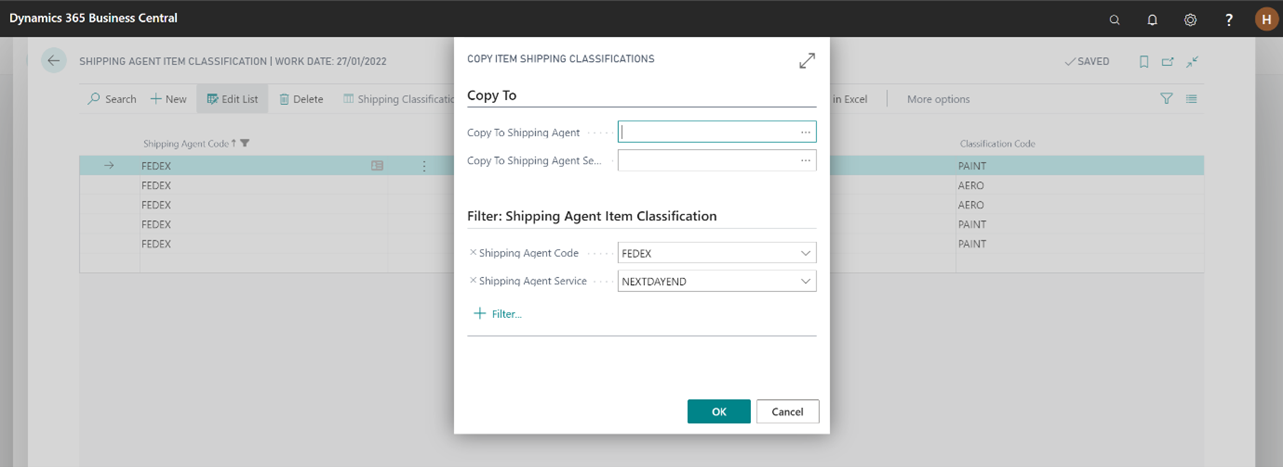
You need to define the Shipping Agent and Shipping Agent Service to which you wish to copy the setup to; it will default to copying from the one that you were on when you invoked the function. You can also set filters on Items or Classification Codes if you want to replicate a subset.
On confirming OK the system will create the entries if they do not exist or update them if they do.