AddTransSubFunction – Bin Block
This standard function uses the AddTransSubFunction method to allow the user to select an option for the state of the bin.
The flow is as follows:
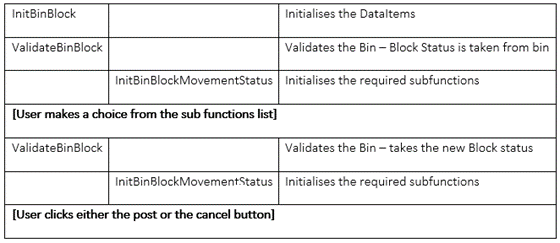

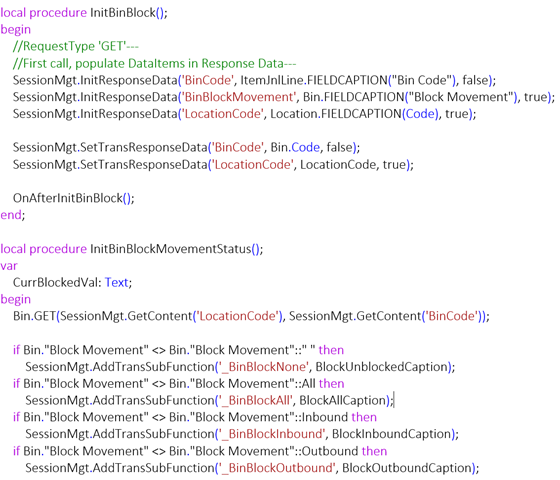
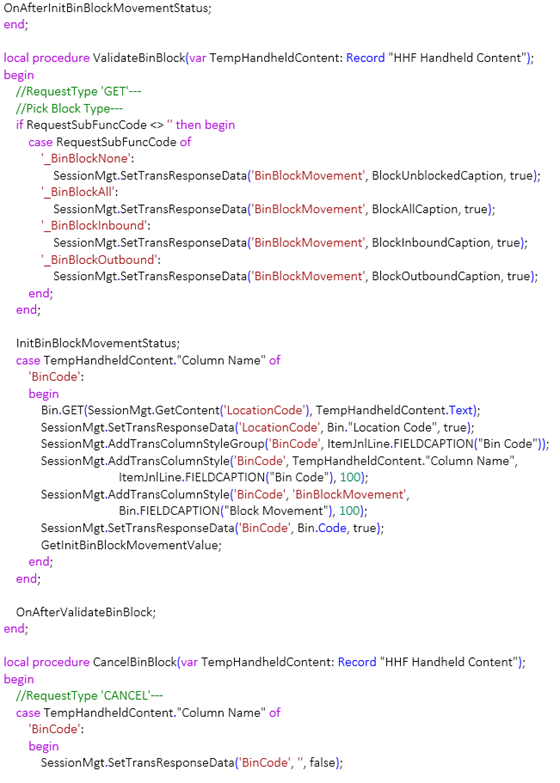

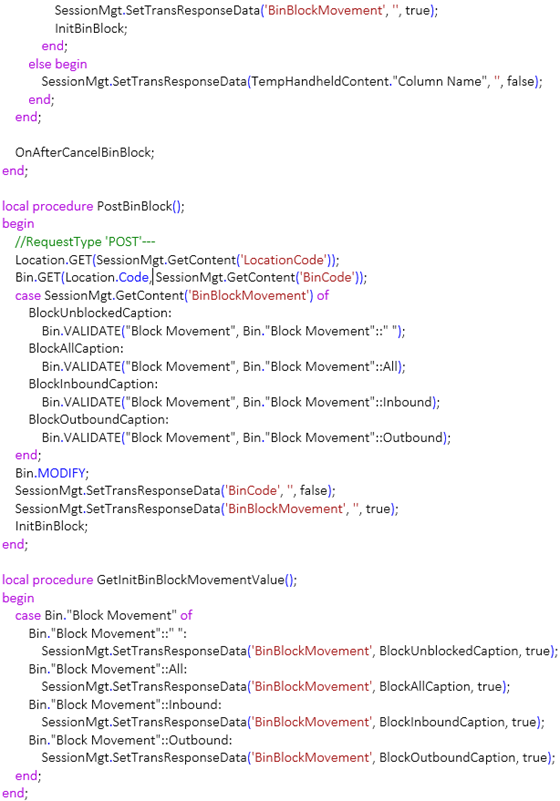

Yes \ No Prompt for Specific Pick
Here is an example of how the standard Handheld Warehouse uses the ResponseCode, ResponseMessage and ConfirmedFlag functionality in order to ask the user if they want to prompt for a specific pick.

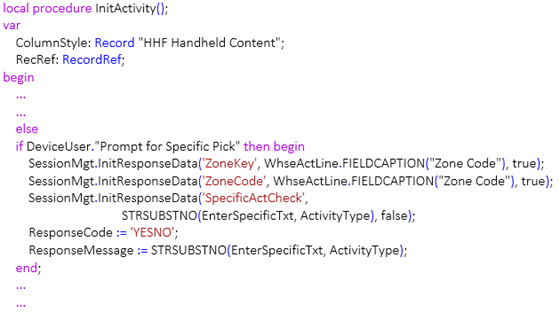
On InitActivity, if “Prompt for Specific Pick” is true then SpecificActCheck is initialised. ResponseCode is set to YESNO and ResponseMessage is set to “Enter a specific Pick?”.

Once ResponseCode has been set, the Client knows it needs to display a prompt. The ResponseCode also dictates what kind of prompt. ResponseCode and ResponseMessage are passed through to the Device Client
The prompt is displayed on the device screen and the user chooses an option. The value of the ConfirmedFlag is returned.
Then, because the SpecificActCheck DataItem has been initialised and is the current DataItem, the validation code is run:

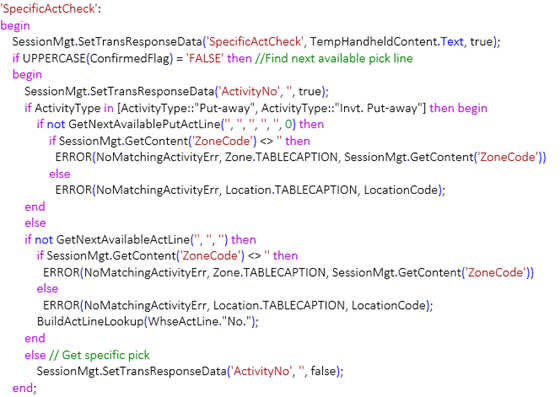
Here, the code checks the value of the ConfirmedFlag. There are 3 possible values for the flag:
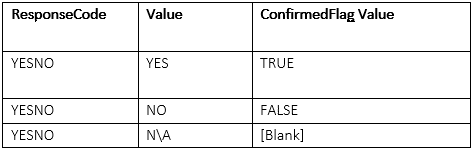
If the flag is false, then this means the user has selected the “No” button. They do not want to select a specific Pick. So, the code finds the next available Pick line. If there is any other value returned, then the code unlocks ActivityNo, meaning that the user will be prompted to enter a specific pick.