Like "Custom Values", you have against the Customers and Vendors an action called Custom Rules. Custom rules relate solely to the sending of a document type and can be used to determine who the recipients are of the Document.
Custom Rules are accessible from the Customer and Vendor List and Card pages.
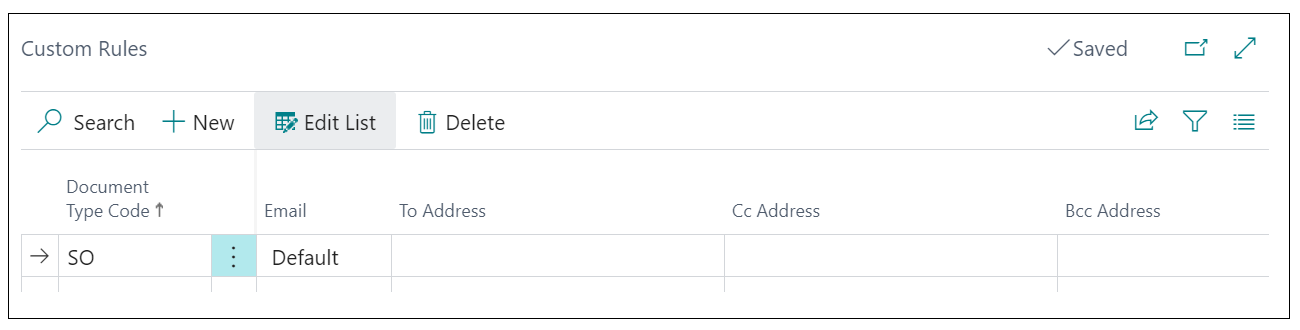
In here populate the Document Type Code from the drop-down arrow to show you the list of document types you can choose from that the rules relates to.
To enter a To Address, click onto the 3 dots on the field which will open up the "Custom Values" page, filtered to the specified Customer/Vendor, Document Type and 'TO' Field Code. Entering an email address into the Value field will then store that email as the default recipient for that entry. You can repeat this process for the Cc Address or Bcc Address if these are relevant.
Once completed simply close the page. The "Custom Values" page will now also show these entries.