Another setup feature that you may want to take advantage of is the Password functionality. This function allows a Password to be stored per Customer and Vendor so that when they open up a document sent from you (that has been setup to require the Password), they must enter the password to open the file as an extra level of security. On the Document Delivery FastTab of either a "Customer Card" or "Vendor Card" there is a new field added called Password Text. Here is where you define in plain text the password you would like to store.
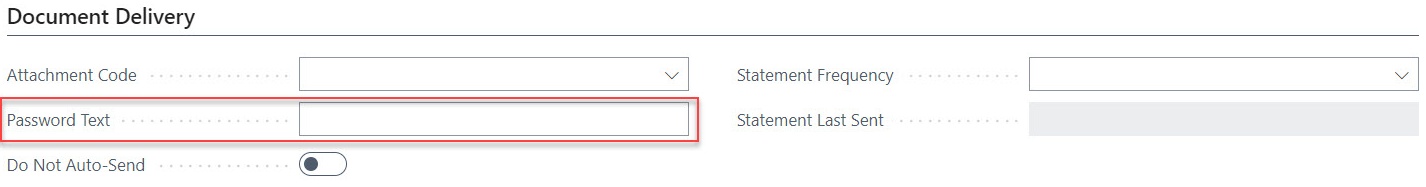
To add a further level of security, the password entered here can be hidden to users completely by using the setting mentioned in Default Configuration, Protect Password toggle on the "Document Delivery Setup" page. This will mask the text and make it unreadable to a User.
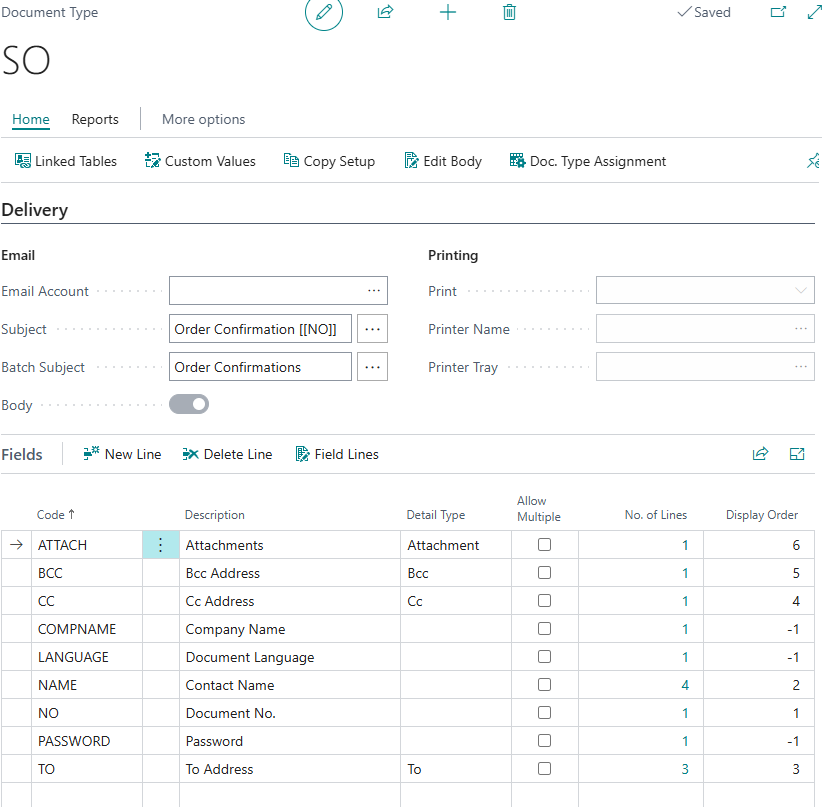
The use of a password is set on a "Document Type" basis and can be removed from the Fields FastTab if not required. This allows flexibility and gives the Users full control over their document handling process. Where a Password is required, a screen similar to the below will show to the recipient of the email before they can open the document.
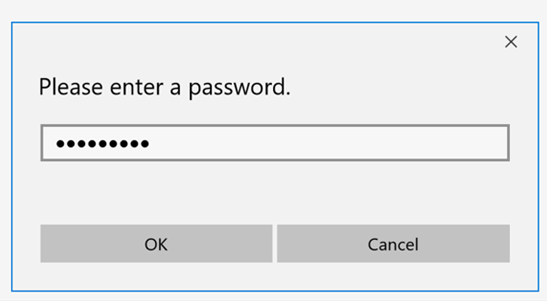
Removing the password from the "Customer" or "Vendor" card will remove the requirement for the password being entered on receipt of the document.