For each Shipping Agent you will need to define which "Shipping Agent Services" you will be using, the setup for which can be found from the Services menu option of the "Shipping Agent Card".
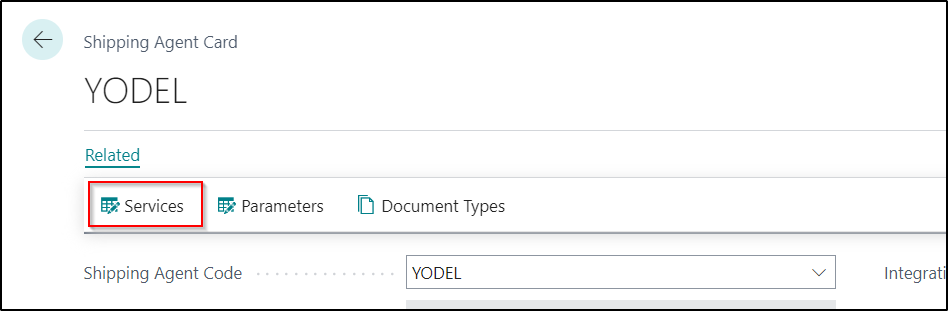
The list of "Shipping Agent Services" displayed on this screen are the default ones which will have been downloaded via the Clever Dynamics Web Service. It's likely that you will not need to use all of these services, so you are able to use the Enabled attribute to activate those that you require.

The Signature Option can be used to control what value is used in the SignatureOptionDetail parameter within the "Message Request" file. The options that can be used include Blank, INDIRECT or DIRECT.
In addition to selecting the required services from the default list, if the specific "Shipping Agent Service" you want to use is not shown, you can manually create any additional entries as required. For any manually created entries, you will need to ensure that the you use the correct Agent Service Code and Agent Special Service Code attribute values as supplied by the Shipping Agent themselves. If you don't have this information, then should contact the Shipping Agent to find out.