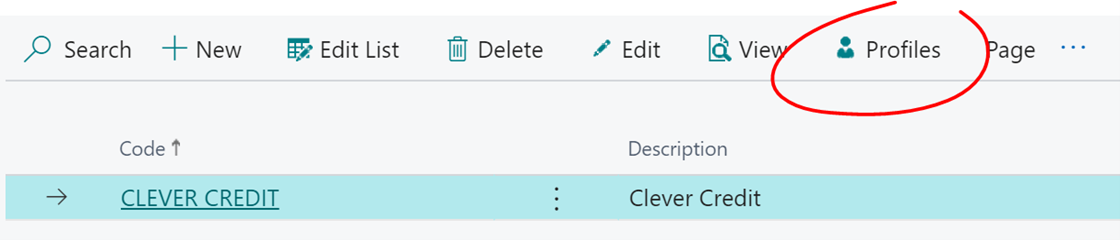A Dashboard groups together up to six Dashboard Measures to display on one or more role centers.
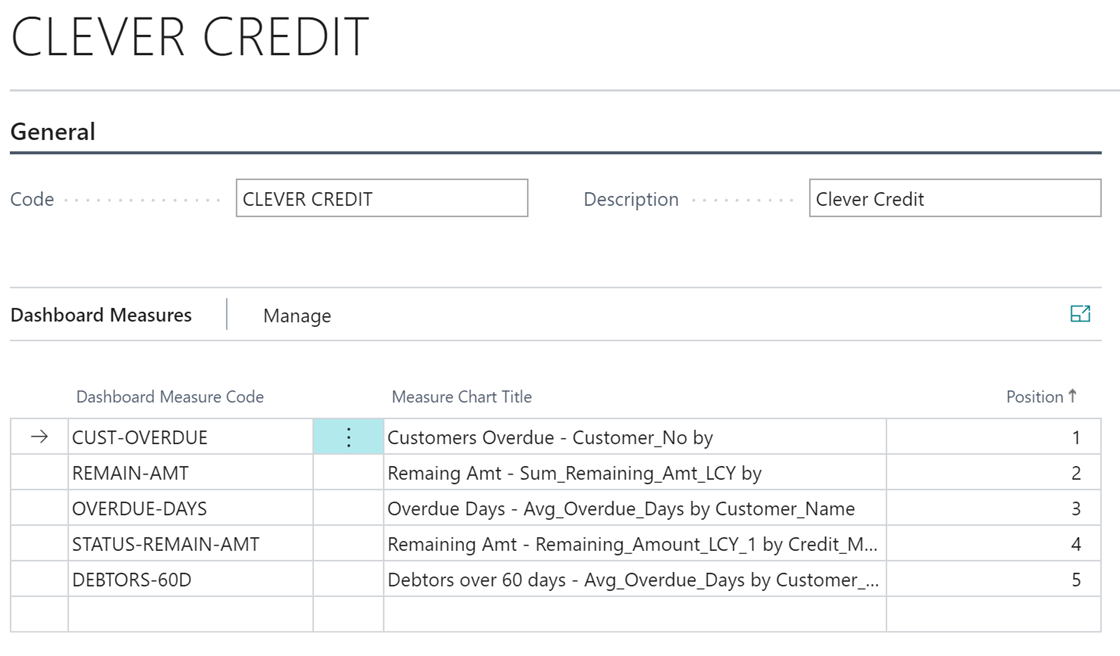
List the measures that should be included on the dashboard and move them into the correct positions with the Move Up and Move Down actions.
Use the Chart Settings action to edit the chart settings for the selected measure.
Preview what the dashboard will look like with the Refresh Charts action.
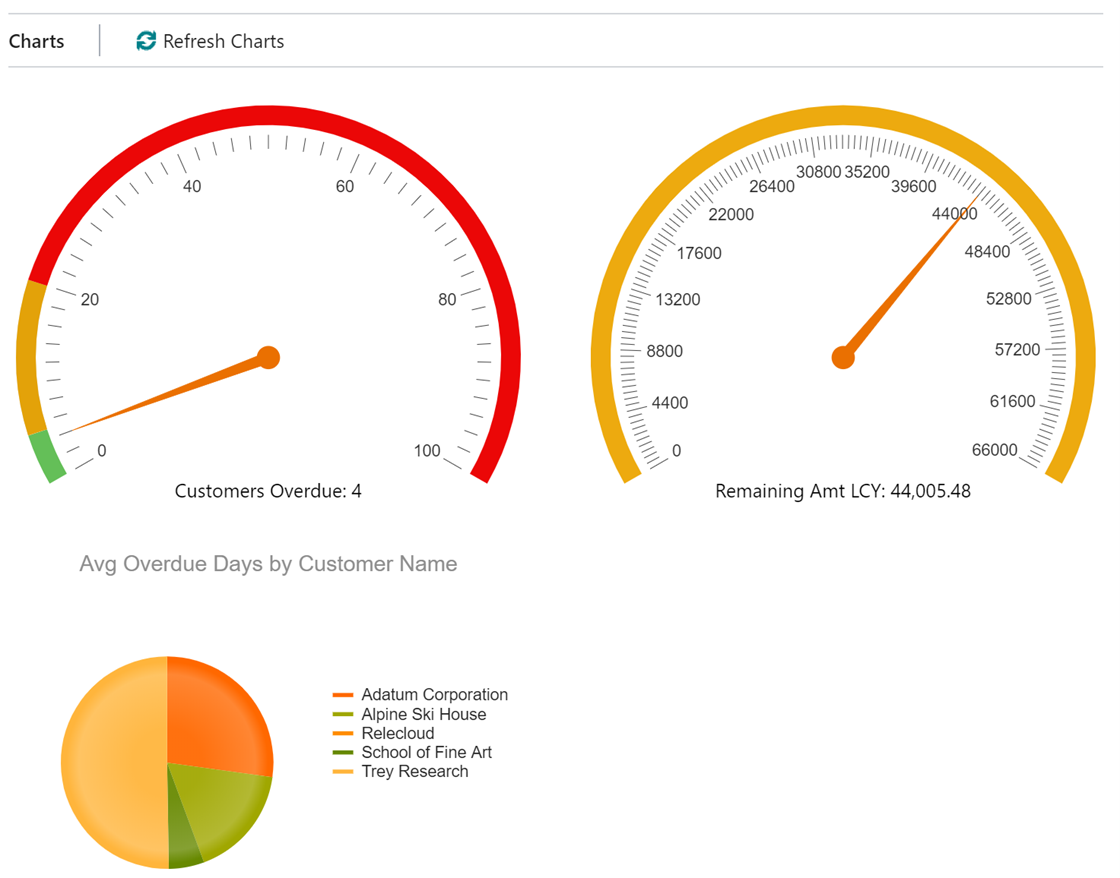
Displaying Dashboards on Role Centers
Dashboards can be displayed on users' role centers when they are linked to the profile that the user is using.
Click on the Profiles action from the Dashboards list and enter one or more profiles that this dashboard should be displayed on.