A basic overview of the process used to assign Source Documents to a Shipment Management Route is:
- The Post Code being used as the Shipment/Collection Address will be used to determine which Delivery Area should be used.
- Alternatively to the Post Code, a specific Customer, Vendor or Location could have been assigned to a specific Delivery Area
- The Delivery Area Schedule is used to calculate the next available date the Shipment/Collection can be made based on the Shipment or Collection Date defined on the Source Document.
- If the Shipping Agent and Shipping Agent Service Fields have been completed on the Source Document, these values will also be used to find the relevant entry from the Delivery Area Schedule
- If the Shipping Agent and Shipping Agent Service Fields have not been completed on the Source Document, then the system will check the Shipping Agent Usage and Charges Page in order to determine which ones should be used
- The Route Status List that should be used will be determined based on the Delivery Area, the Location defined on the Source Document, Shipping Agent and Shipping Agent Service being used.
- Documents which have the same Shipment Date, Delivery Area, Location, Shipping Agent and Shipping Agent Service will be placed on the same Shipment Management Route.
Once all the above has been completed, and assuming entries can be found which match the criteria, the Source Document will be added to a Shipment Management Route and recorded as a Drop.
From the Source Document itself, you will be able to see the Route information against each of the Source Document Lines in the Shipment Mgt. Route No. Field.
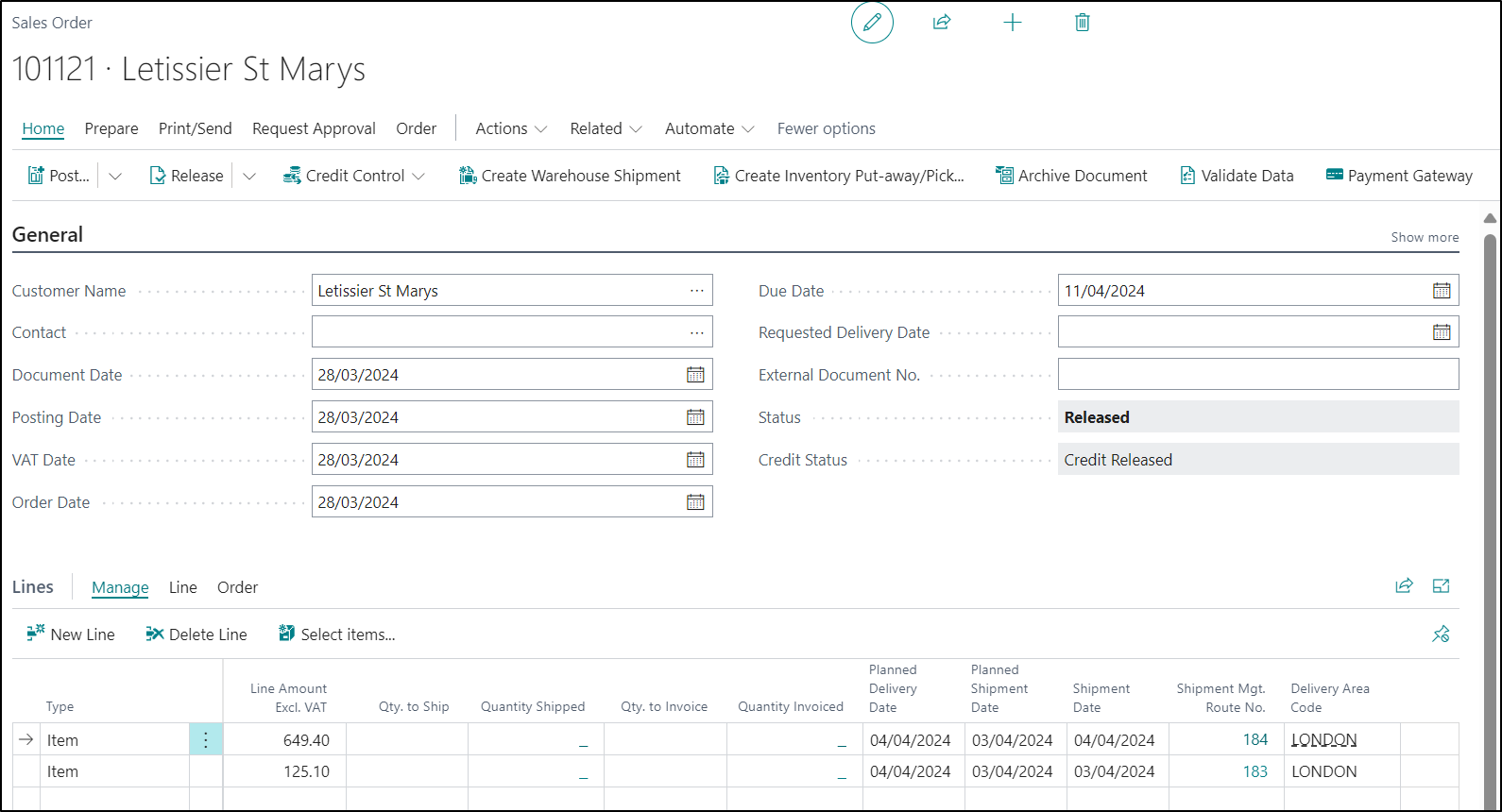
The different types of Source Document which can be added to a Shipment Management Route are:
- Sales Orders
- Sales Return Order
- Purchase Orders
- Purchase Return Orders
- Service Orders
- Transfer Orders