When comments are important it can be useful to notify the user that a comment exists so it cannot be missed. This can be particularly important in areas like sales order entry where a user could easily miss a comment inherited from, for example, a customer or item.
Within Clever Comment it is possible to set a Display Type policy for each Comment Type.
Display Type has the options shown below. When a field is entered that triggers the inheritance of a comment (For example, enter a Sell-to Customer No. on a Sales order could inherit comments from the relevant customer) the display type determines which sort of notification is displayed:
- None - No notification is displayed. This is the default option.
- Notify - The user is notified of the comment via a pop-up as shown below. The user can acknowledge the pop-up and proceed with the data entry.

- Notify and Acknowledge - The user is notified of the comment via a pop-up as shown below. The user must acknowledge the notification and if they answer negatively the field triggering the notification is cleared.

In addition, some key pages, including the “Warehouse Shipment” and “Warehouse Receipt” screens, contain an additional factbox showing the number and type of comments associated with the record:

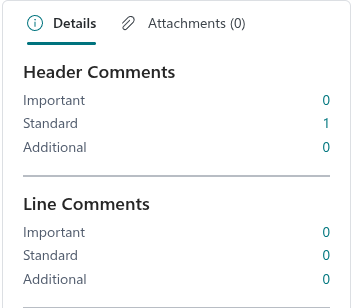
Clicking on the count of comments field displays the associated comments.
Note: if a Comment is inherited as part of a background process, i.e. creating a Warehouse Shipment from a Sales Order, then the Display Type Field will be disabled.
