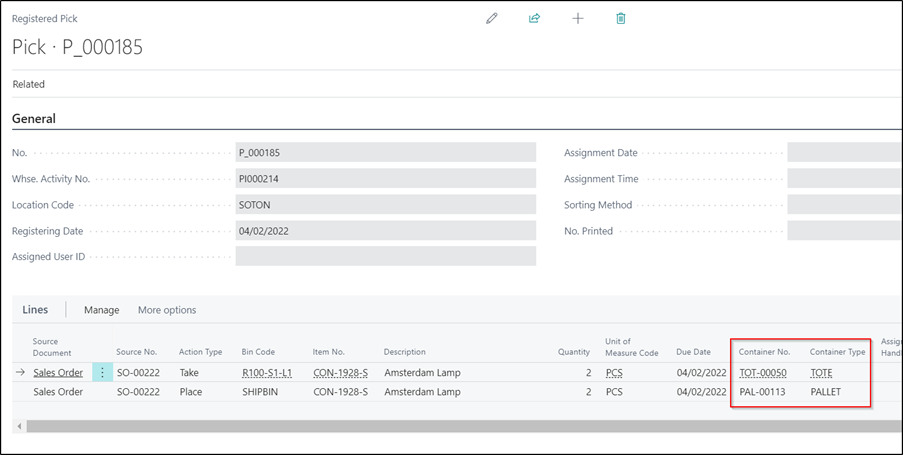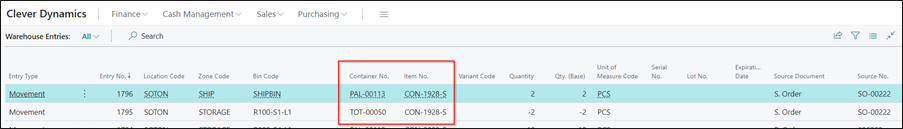Two new Fields have been added to Warehouse Pick Lines to allow you to define the Container detail that the items will be taken from and/or shipped out to the customer in.
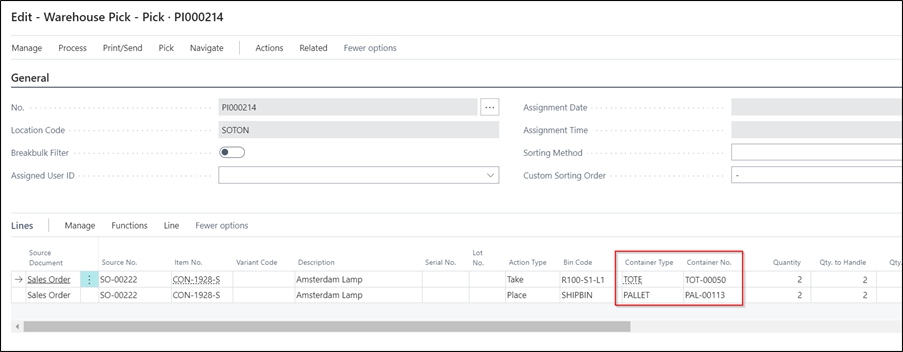
|
Container Type
|
This Field is non editable on this Page but will be automatically populated with the related Container Type depending on the Container selected in the Container No. field. |
|
Container No. |
You can drilldown on this Field to select an existing Container or to create a new Container where required. The same Container can be used on multiple lines if required. For the Place lines, the filters that will be applied to the list of Containers that are currently displayed when you drilldown on this field are:
|
Once the Warehouse Pick is registered, the Container Card will be automatically updated to reflect which items are now stored within it as well as the Location and Bin information. Container Entries will also have been created.
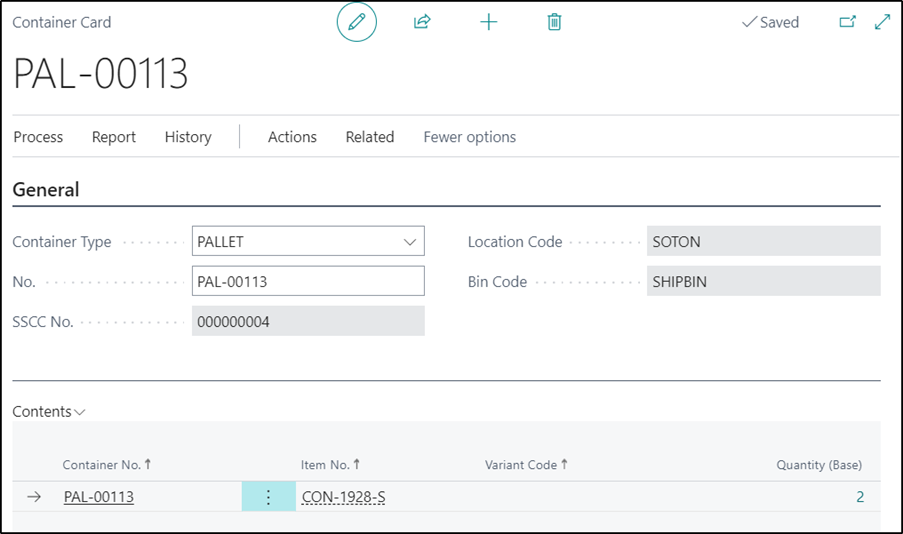

In addition, the Container details will also be recorded against the Registered Pick Lines and the related Warehouse Entries that are created.