Promotion Item Groups are a useful way to store multiple items that fall within the same Promotion which can then be used on the "Promotion Card" as a group to save listing the items individually.
From the "Promotion Item Groups" list page, a New card can be created with a Code and a Description.
In the Items FastTab, all of the Item No's can then be added. To reduce how much time is spent on this process, you can utilise the +Add Items option in the ribbon which allows you to use filters to pre-define the Items you wish to include. Once this is confirmed, any items that meet the filter criteria are added in as Items for the Promotion Item Group.
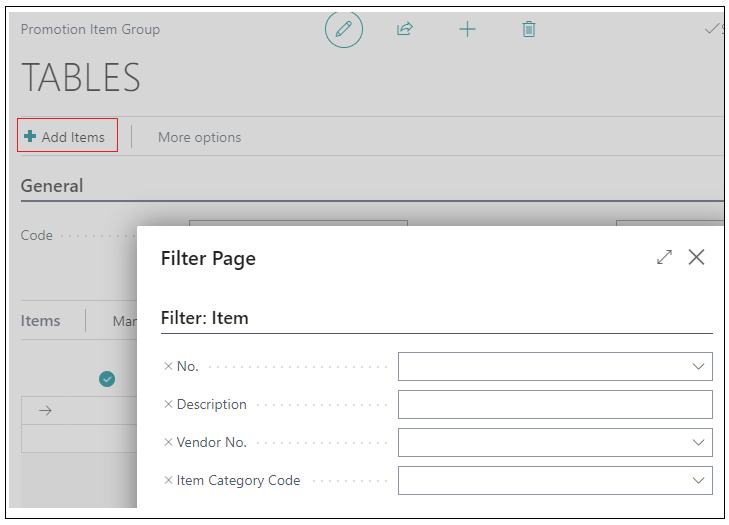
Promotions can then be set up so that a "Sales Order" inclusive of any of the Items within that "Promotion Item Group" that meets the additional Qualification Criteria (Minimum Qty/Minimum Value etc), gets the Promotion Benefit. Any items on the sales lines that are not within the Promotion Item Group don't change.