Once the Customers have been updated in the General FastTab for the 2 new External Reference fields, you can use the features.
Opening a "Sales Order" as an example, I create this for a Customer who has both the Check on Release and Warn on Duplicate as 'Yes'.
If I leave the External Document No blank and try to 'Release' the document now, I will get a error:
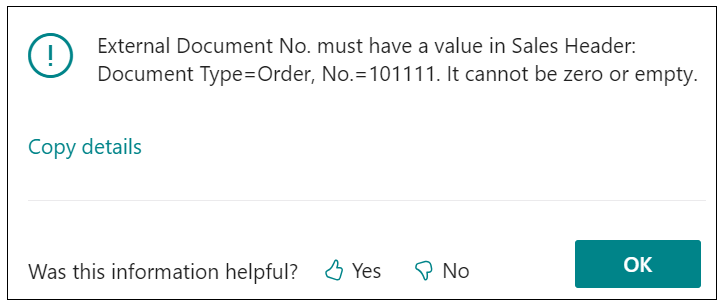
This is due to me having Check on Release as 'Yes'. If I close this error and add a reference into the External Document No field on the sales document, as soon as I tab off this field, Business Central will do a check to see if the reference I have used has been used before for this Customer. If it hasn't (i..e the code i entered was unique), the field will simply remain with the code and I can continue using the document as usual.
If the External Document No I entered has been used before, I then get the following notification.
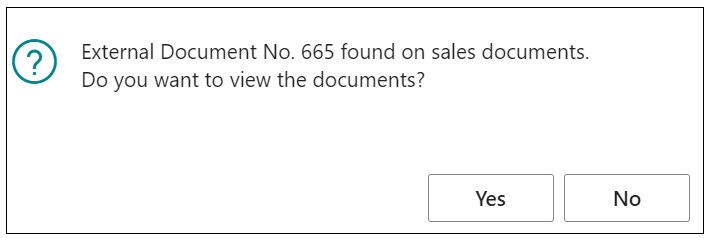
This notification is telling me that the External Document No I used, ref '665' has been found on other 'Open' sales documents. Clicking 'Yes' will show me a list of those for visibility purposes.
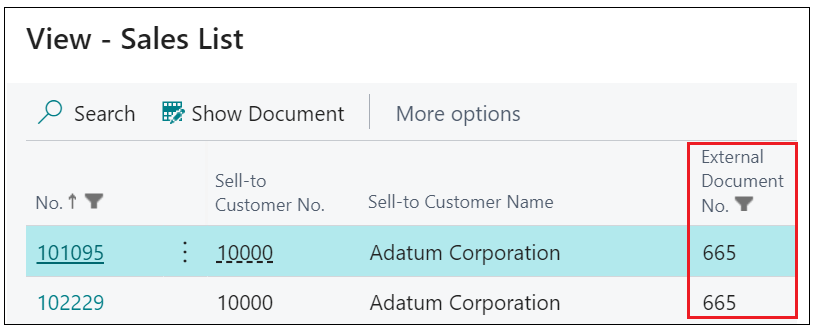
Clicking 'No' will then do a check against Posted sales documents and give me the same option to view those if I have used it before. Selecting 'No' simply closes the notification down.
Note: these enhancements never prohibit a duplicated External Document No, they simply warn the user at an earlier point in the process and provide the visibility of where the reference has been used before.