When either creating a new comment or amending an existing comment, the comment editor is used.
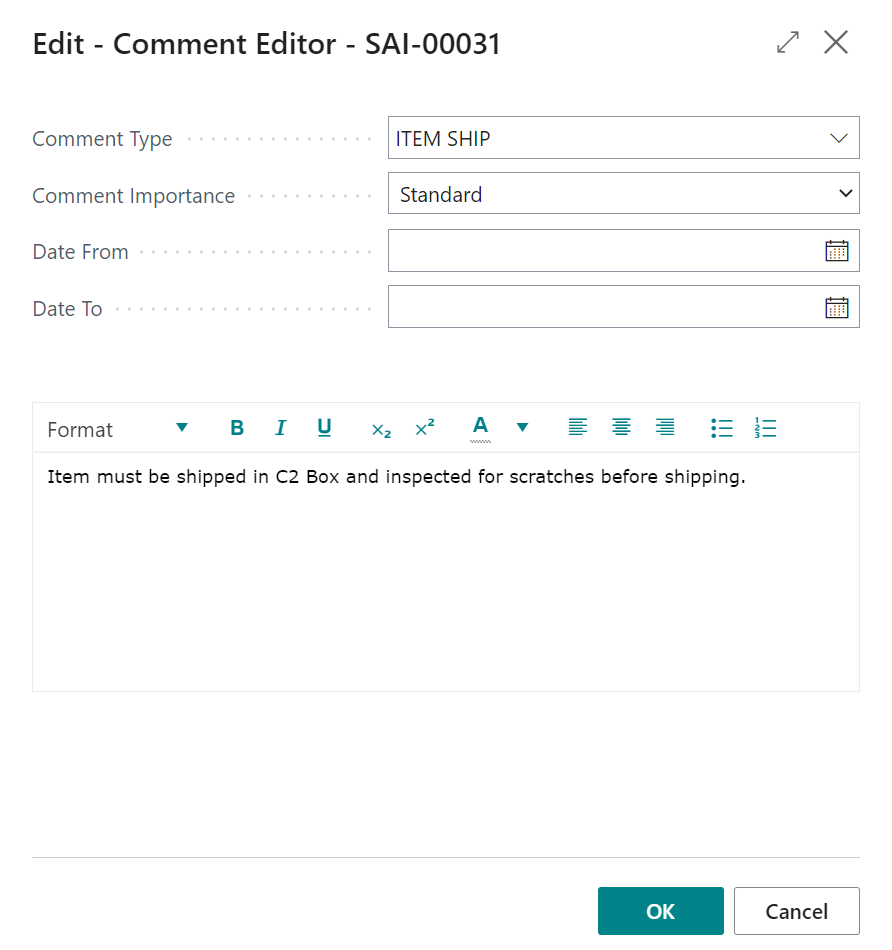
The header of the comment editor contains the following fields:
- Comment Type - Specifies the type of comment. This is optional and only required if you wish to either inherit comments between entities in the system (For example, from a customer record to a sales order for that customer) or if you wish to print the comment on a document. See Comment Types for more information. Only Comment types relating to the entity the comment is being created against will be listed. It may be mandatory to select a comment type (if at least one exists for the current system area) depending on the settings in Comments Setup.
- Comment Importance - Specifies the importance of the comment. Using importance helps to highlight important comments if there are multiple comment against an entity. Options are Important, Standard or Additional. This defaults to Standard.
- Date From - Specifies the date a comment becomes valid. This can be used to enter comments ahead of when they may be required. This field may be left blank if the comment is immediately applicable.
- Date To - Specifies the date a comment is valid until. This can be used to enter comments that may only apply for a certain period of time. This field may be left blank if the comment is always applicable. This field will be automatically populated if an Expiry Period is specified against the comment type.
Note: Expired comments are still retained and visible throughout the system, however a comment that falls outside a range specified by the Date From and Date to fields will not be inherited between entities in the system. If you wish to remove expired comments they can be removed using the Delete Expired Comment batch job. See Deleting Expired Comments for further information.
The body of the comment editor allows the comment itself to be entered. The comment editor allows free-form entry of comments. The text of the comment can be formatted using the action ribbon on the editor as follows:
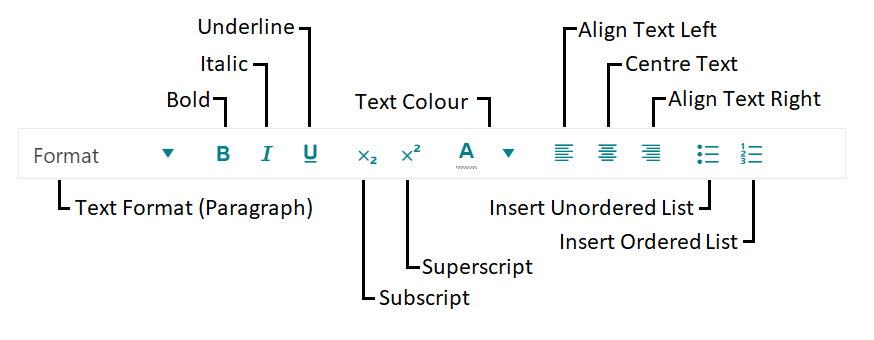
Formatting allows additional emphasis to be put on areas of the comment or to format the comment in a way that will look professional when included on documents.
Note: You cannot change the font or font size of the comment as this will be derived by the font used on any document the comment is included on to maintain consistency.
Once you have finished select OK to create/amend the comment or Cancel to abandon your changes.