A Pick Worksheet Template allows a list of standard filters to be set for generating on the Pick Worksheet. These can be used to generate a series of picks for documents meeting a set criteria. The use of Pick Worksheet Templates on the Pick Worksheet is explained on the Pick Worksheet Enhancements section of this guide.
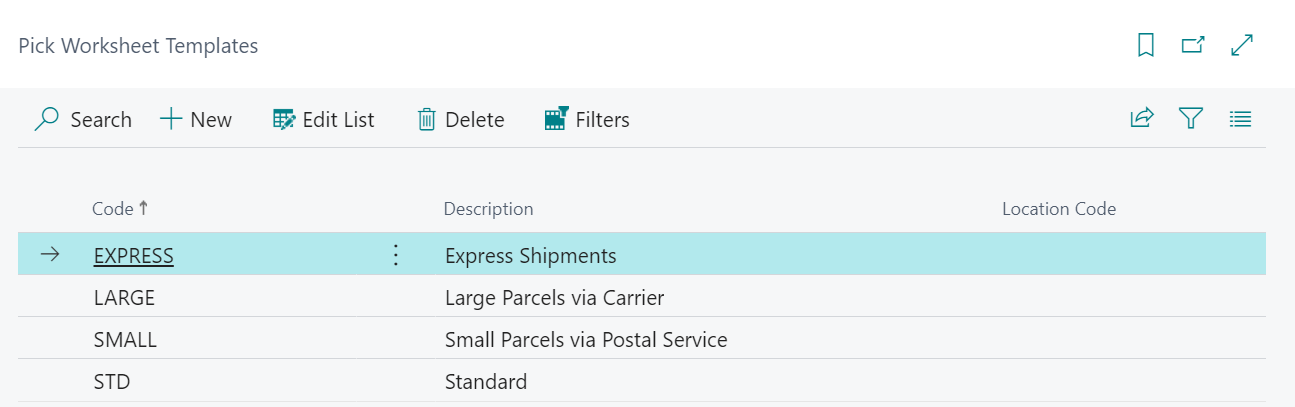
The Pick Worksheet Template following fields:
|
Code |
The code for the Pick Worksheet Template. |
|
Description |
The description of the Pick Worksheet Template. |
|
Location Code |
The location code the template applies to. This field is optional. |
Note: Specifying a Location Code limits the use of the template to that location. If the Location Code is left blank then it can be used in all warehouse locations.
Once an entry has been created for the Pick Worksheet Template, it is necessary to specify the filters for sue on the template. To create the filters select the Filters action from the ribbon:

This will display a standard filters dialog where the filters can be entered:
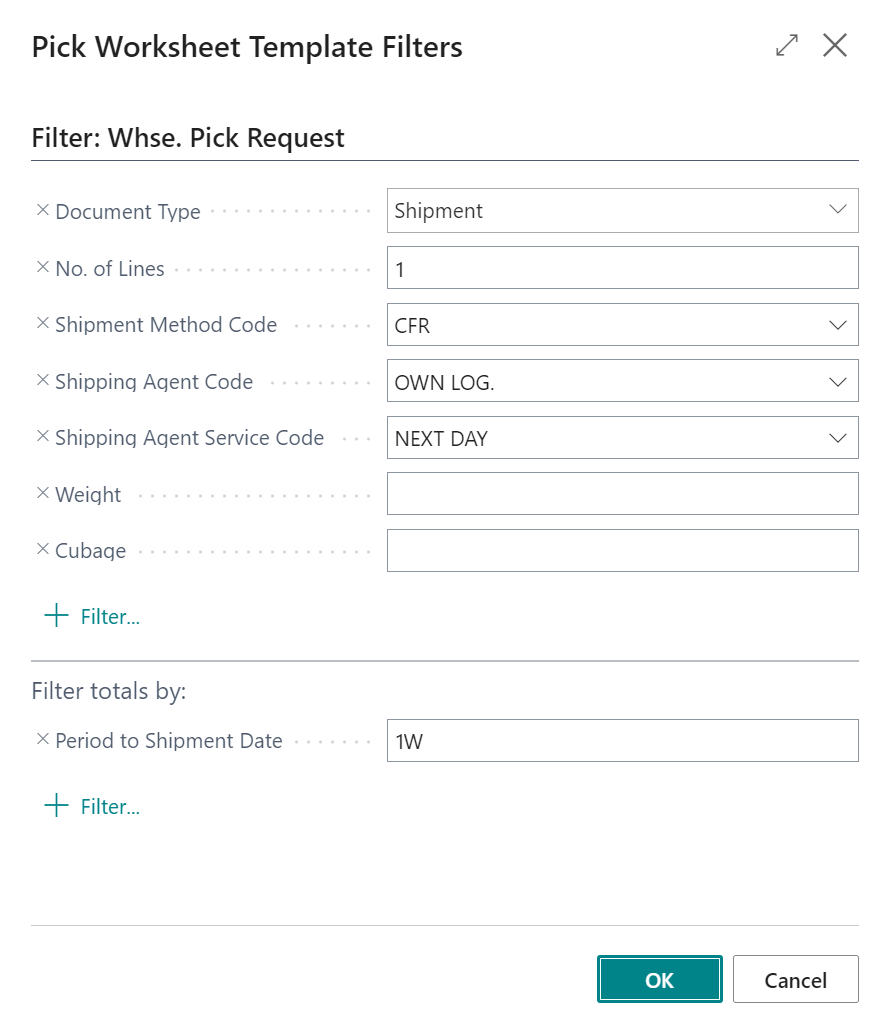
This is similar to the Get Whse. Documents by Filter dialog on the Pick Worksheet and the following standard fields are available.
-
Document Type
-
Shipment Method Code
-
Shipping Agent Code
-
of Lines
-
Weight
-
Cubage
-
Period to Shipment Date
Note: attention should be made to the last option, as this differs from the Standard filters option. As this is a template we do not want to store a shipment date, instead we hold a date formula (Period to Shipment Date). This add the date formula to the current date to determine a filter for shipment date that should be applied.