Clever WMS Devices supports scanning GS1 barcodes. For a list of the GS1 identifiers that are supported by the app please see Barcode Processing.
GS1 identifiers must be associated with the data items for which they provide the value. This is setup from the Device Function card. Navigate to Device Functions from the menu, select the appropriate function and click Edit to open the Device Function card.
Choose GS1 from the Navigate menu to open the list of GS1 identifier which are associated with data items.
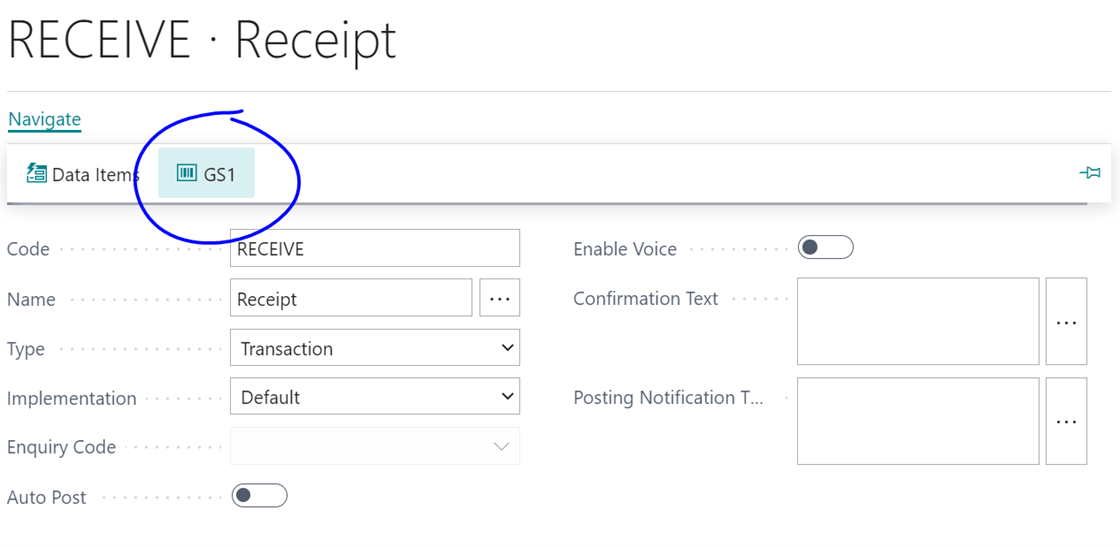
If you have imported the default configuration some records may already be populated in the Device Function GS1 Identifiers list.
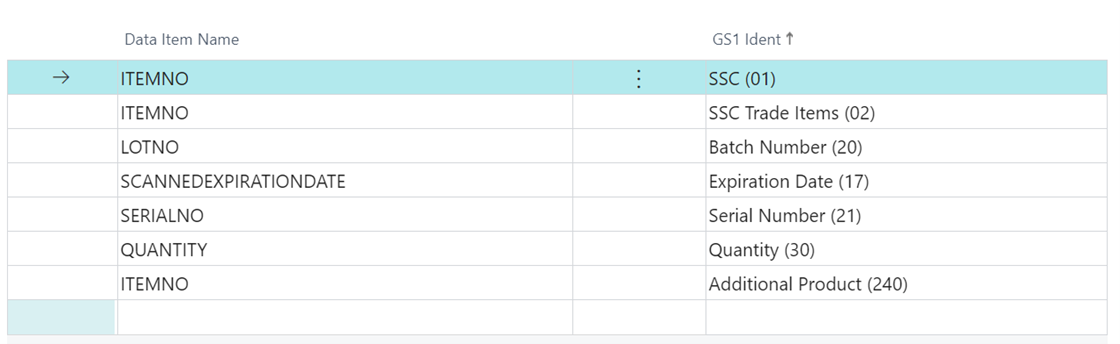
This list makes an association between a data item and a GS1 identifier. Notice that the same data item can be associated with more than one identifier, however each identifier can only be used in a single record per device function.
When a barcode is scanned which includes a GS1 identifier that is associated with a data item the device will validate that data item in the next call to Business Central. It is possible to include more than one GS1 identifier in the same barcode. You can test the identifiers that have been recognised by the device by using the Scanner Diagnostics tool.