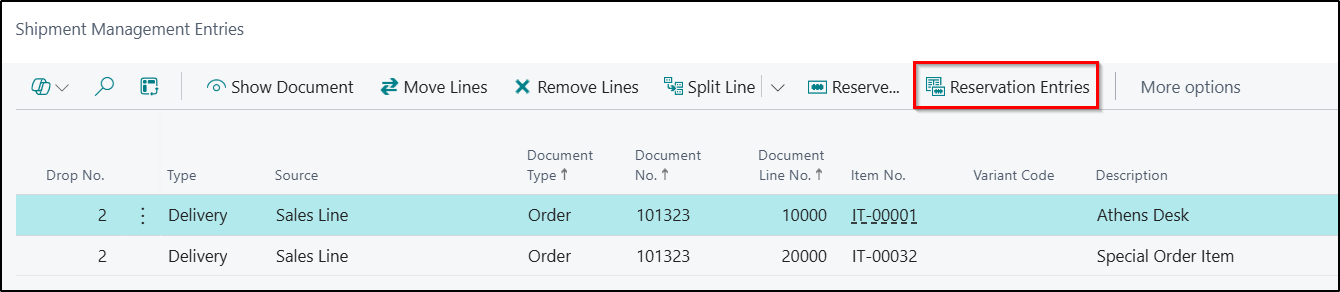Against the Route Status List Card, there is a Reservations Fast Tab which allows you to be able to control if the lines from the source documents can be included on the Route based on their Reservation Status.
This can be utilised in scenarios where you may only want to Ship an order if all items are available to Ship at the same time i.e. if you are shipping a bathroom suite consisting of a toilet, sink and bath and do not want to Ship anything unless all items can be shipped together.
This functionality can also work in conjunction with the standard Business Central Shipping Advice Field on the Customer Card which controls whether or not they accept only Complete or Partial Shipments.

| Reservation Status |
This Field has two available options to select from: All Lines - If you select this Option, then all Items from the source documents will be included on the Route regardless of their Reservation Status. Reserved Lines Only - If you select this Option, then only Items that have been reserved will be included on the Route. This option also works in conjunction with the Respect Shipment Advice Field. |
| Respect Shipment Advice |
This Field is used to define whether or not the value defined in the Shipping Advice (on the Customer Card) should be respected when working out if reserved lines from source documents should be added to a Route or not. This Field is used to determine whether the customer will only accept Full Shipments or are happy to received Partial Shipments.
|
In addition to the above, you can also manually reserve items from the Shipment Management Entries Page where required.

If you select the Reservation Entries option, then you will be able to view the entries for the selected line as well as having the ability to be able to Cancel them if required.