One of the key areas for validating data is importing data into Business Central. Clever Data Validation provides additional functionality to support validating data imported using configuration packages.
Clever Data Validation lets you use a data validation template to validate the data between importing it and applying it to the database table.
Clever Data Validation works slightly differently with configuration packages that other areas of the system. Once you have imported a configuration package or data select the table you wish to verify in configuration package and select Package Data:
![]()
This will open the standard page showing the imported data:
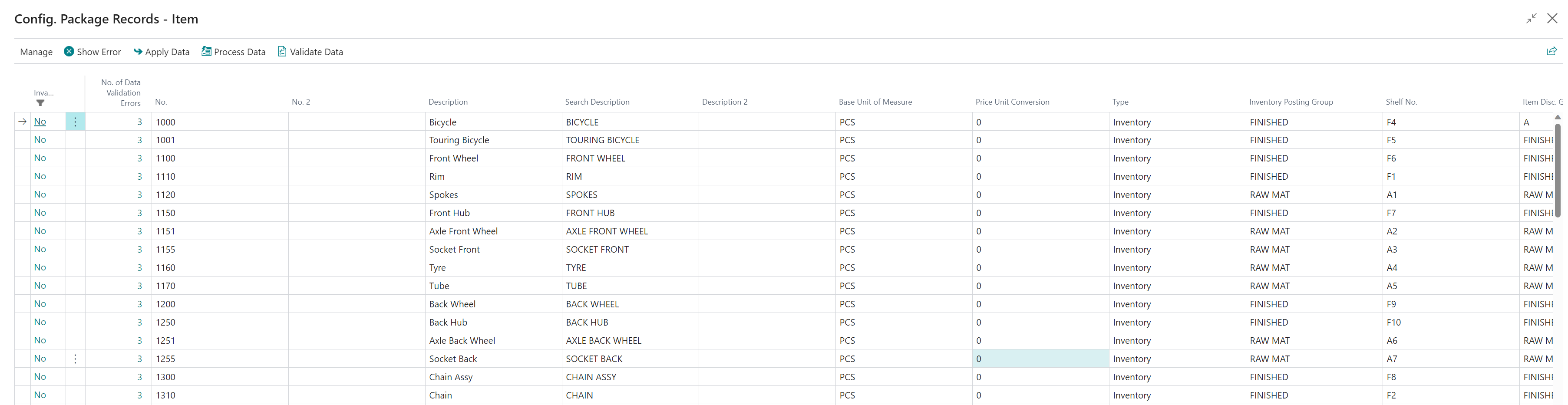
Select the Validate Data action to test the data:
![]()
Unlike other areas of the system you can only use a single data validation package. If multiple applicable templates are available a dialog will be displayed prompting for the template to be used.
Note: only data Validation Templates marked as Use for Configuration Packages can be used.
If any errors are found they will be shown in the No. of Data Validation Errors field. Drill down on this to see the errors for the related record.
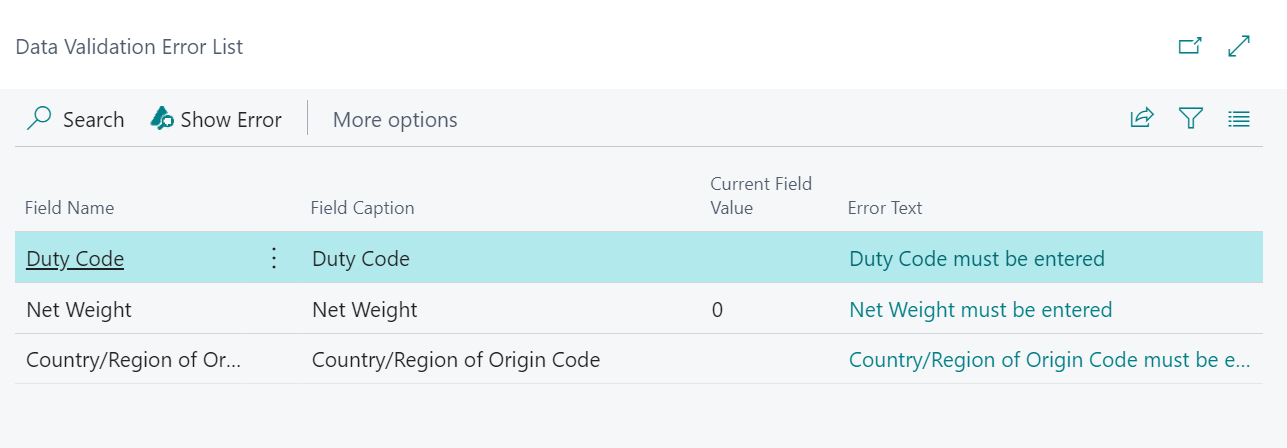
For detailed error messages, you can easily see the full error by clicking on the Error Test field or using the Show Error action for the selected line:
![]()
Note: Unlike the errors shown in the Invalid field which would prevent the data in the record being applied, errors reported by data validation are still allowed data for the field and the data can be applied with the errors.
The other difference, is that for configuration packages, once errors have been reported, if you edit the data the value will be rechecked and the error removed. This means you can keep track of errors resolved and those outstanding.
Note: If you re-run Validate Data, all existing errors for the selected configuration package table will be removed.