The final FastTab is the Inbound Web Service FastTab. You can set this manually or if you are using the Connection Wizard, the fields will be populated automatically. The Inbound Web Service FastTab details the EDI service used for inbound traffic, login details to authenticate with the service.
The Authentication Type can be 3 different types:
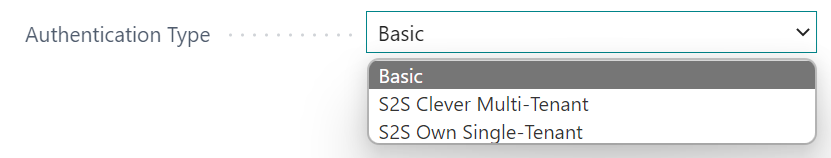
If you are using Basic authentication type all the 6 fields displayed. Basic authentication is supported for on premise deployments or Azure deployments prior to Business Central 2022 release wave 1.
The User Name, Domain are related to the admin user, the Password is a Web Service Access (WAI) Key taken from the user card for user ADMIN and Password Expiration if you would like to set an expiration for the password.
The Web Service Url the field where you can specify the endpoint for the services:
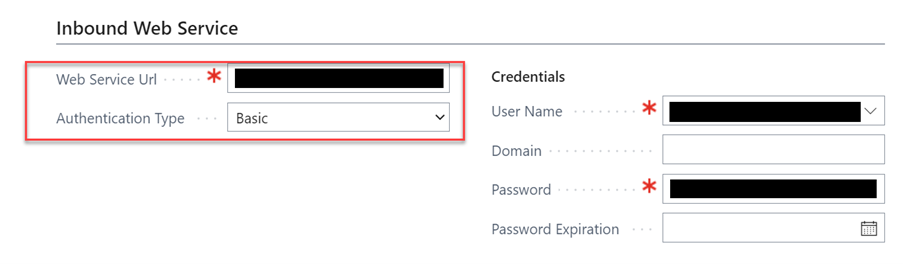
If you are using S2S Clever Multi-Tenant or S2S Own Single-Tenant authentication, then only the first two field will be visible.
Service-to-Service (S2S) should be used for Azure deployments of Business Central 2022 release wave 1 onwards.
S2S Clever Multi-tenant uses our own multi-tenant Application Id and is recommended for most implementations for the sake of simplicity.
S2S Own Single-tenant option uses a 3rd party Application.