Much of the setup for Clever Containers will need to be completed from the Containers Setup Page.
You can use the Get Configuration Function, which is available under the Actions on the Ribbon, to download and apply the default setup options where required.
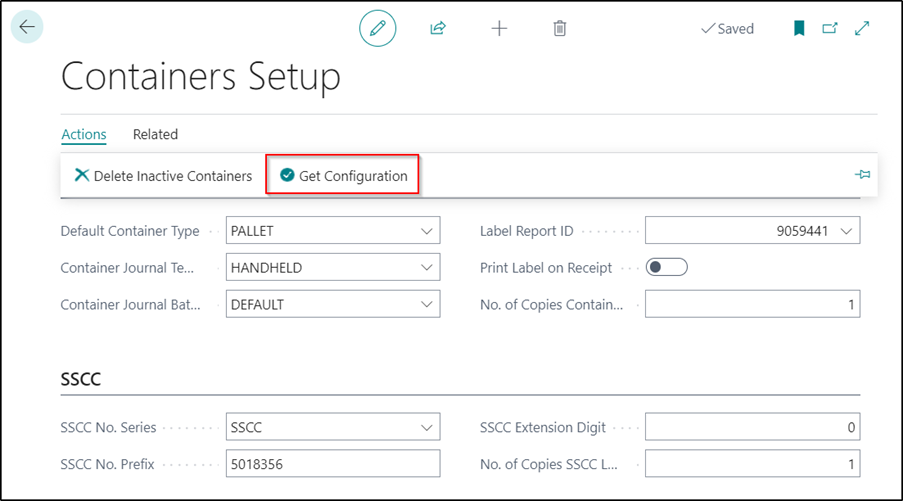
For Clever Containers we have two different Default Configurations options available to select from. Both options will import data from Configuration Packages.
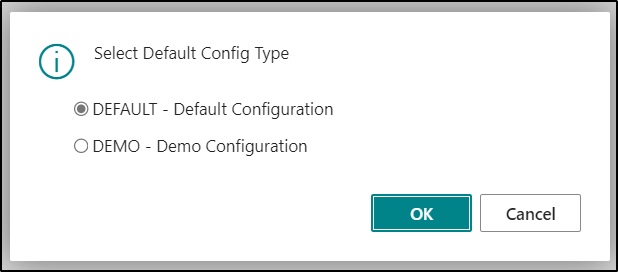
|
DEFAULT |
This option should be selected when using your own specific data. For example, in your Live Production Company etc. |
|
DEMO |
This option provides more comprehensive setup options, but it is designed to only work with “Extended” Cronus Demo Data. It will include changes to Locations, Items, No. Series, Zones & Bins, Bin Contents and Put-Away Templates as well as setting up default Container Types and completing the Container Setup fields. |
The fields in the Container Setup Page can then be completed as required.