Before you start using Clever Data Validation it is recommended to complete the Data Validation Setup Page.
When installing on a SaaS environment you will be automatically prompted to complete the setup on install of the app. Alternatively the setup can be accessed from either the Assisted Setup page of by searching for Data Validation Setup.
Once within the setup page you can access other setup pages related to Clever Data Validation from the Setup action:
![]()
This will allow you to open the pages for creating Data Validation Templates and Standard Data Formats.
![]()
Please refer to the Default Configuration Page for further information.
Within the setup screen itself you can optionally enable some additional functionality for Clever Data Validation:
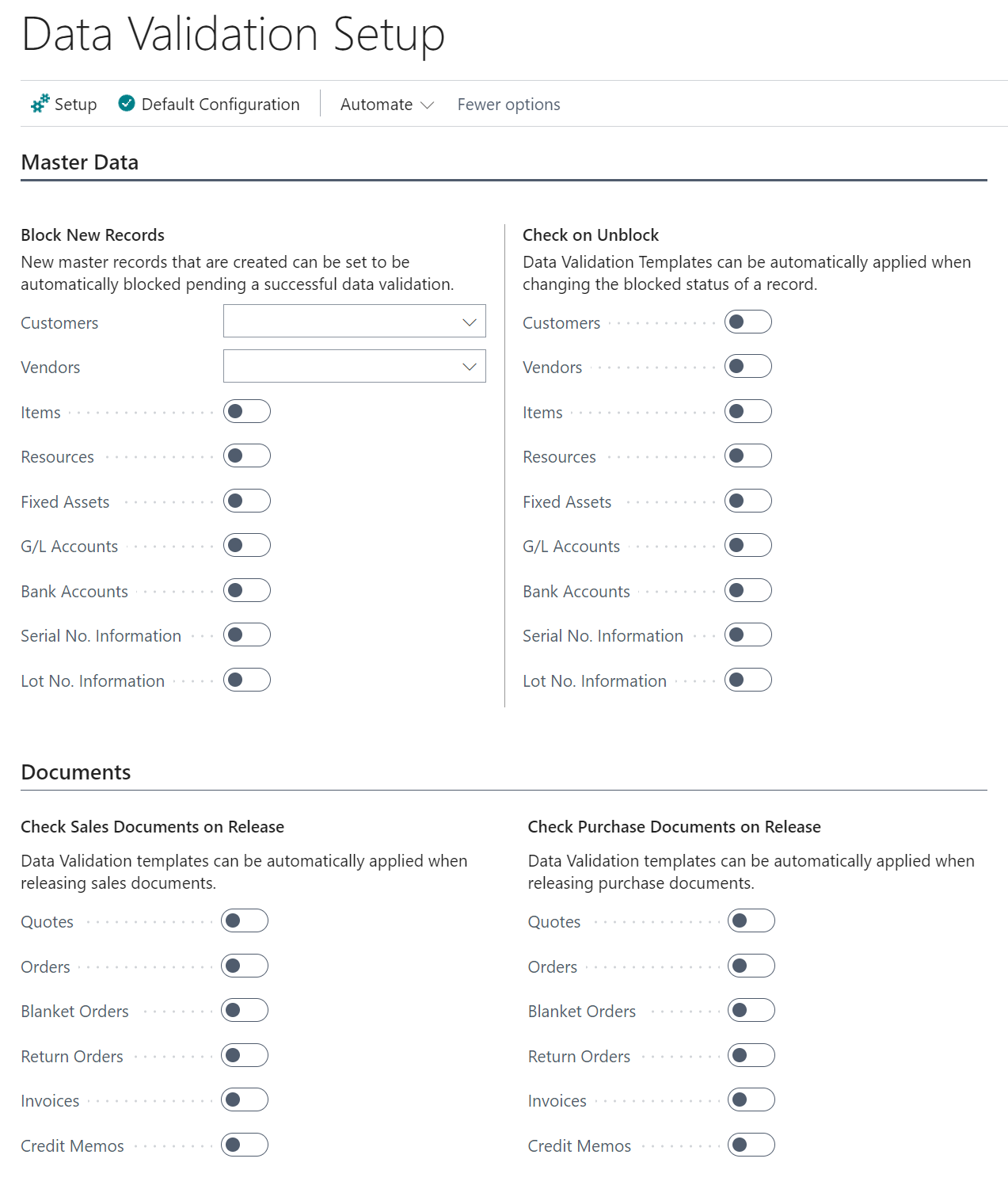
In the master data section, there are two sets of options for some key areas of master data. The first, Block New Records will automatically create new records with a blocked status. This prevents the records from being accidently used if they are not complete or have not had a data validation check. The second, Check on Unblock will automatically run any associated data validation templates when the Blocked status is removed. if the master data record fails data validation the Blocked status will be retained.
The document section allows you to specify that any data validation templates associated with either the document header or related lines should be automatically run when the user releases the document. If the document fails data validation then the errors will be displayed and the document will retain an Open status. These options prevents a document being released if they contain incomplete or invalid data and can help prevent problems in downstream business processes.