| Important: This functionality is added as standard in Business Central Version 22 (Spring 2023) and therefore will be removed from Clever Shipment Management in versions after v1.3.1. |
By default, Business Central only manages lines of type Item with the warehouse documents. When using Shipping Charges it is common to want to include these on the same invoice as the goods they are associated with.
To enabled this new options are available in the Warehouse Setup. You can access the Warehouse Setup by using the search to find the page or exploring the warehouse role centre to get to the page.
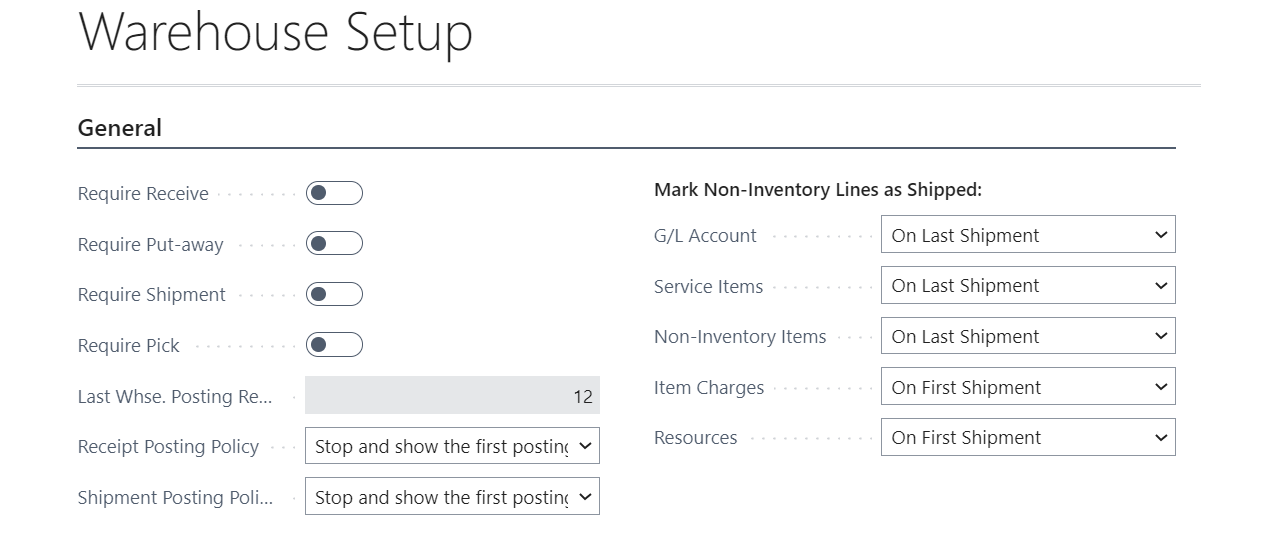
The new option can be found under the Mark Non-Inventory Lines as Shipped group as in the above example.
It is possible to set the options for each type of non-inventory line depending on which line type you choose to use for shipping charges. The setting applies to the shipping of goods using either a Warehouse Shipment or an Inventory Pick. By marked the lines as shipped as part of the process they will be included on the Sales Invoice.
For each line Type the following options are available:
- Never - Lines of the type are not marked as shipped.
- On First Shipment - For part shipments, lines of the type will be marked as shipped on the first shipment, otherwise will be marked as shipped.
- On Last Shipment - For part shipments, lines of the type will be marked as shipped on the last shipment, otherwise will be marked as shipped.
| Note: For Item Charges, lines will only be marked as shipped if they are assigned prior to the Warehouse Document being posted. |