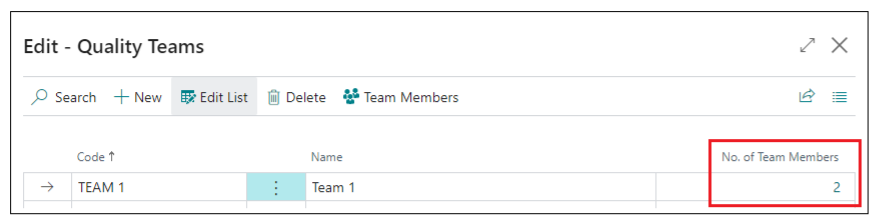"Quality Teams" are groups made up of "Team Members" that can be responsible for completing Quality checks.
When opening the "Quality Teams" page, use the +New option to create a new line, assigning the Code you want to call the team and a Name that's easy to identify.
Once done, with the line highlighted, click in Team Members in the ribbon and assign any Users in the dropdown for User ID you want to connect to this team.

If you want to allow a User to post a "Quality Order" as a 'Concession', than ensure those Users only are ticked within the Allow Concession header. This means any Users where this is NOT ticked will not be able to choose the Concession option within the Results of a Quality Order.
If in "Quality Setup", within the General FastTab, you chose the option for 'Selected Users' for the Allow Cancellation field, then the Users you want to have deletion capabilities need to be ticked here. In the above picture, you can see the User ID 'Admin' is the only one ticked. This means that ONLY that User will be able to cancel any open "Quality Orders"
For additional security, you can tick any users that require them to enter a Pin Code when they post a "Quality Order". This is to ensure that only authorised Users post results. If you want to do this for a User, tick the Pin Required box which will bring up a box to enter the Pin Code they must use. The Pin Code is then stored against that User in the "User Setup" table. Removing the need for the User to enter a Pin just requires the field to be un-ticked. The Pin Code can be changed in the "User Setup" field by simply overtyping the number in there.
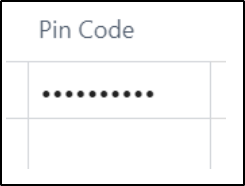
Note - Any User with access to the User Setup page has the ability to override an existing Pin Code for ALL users so careful consideration around permissions of Users who can access this page should be considered.
Your No of Team Members should now be visible from the "Quality Teams" list, accessible via the flowfield. Note: only users that are Team Members can Edit, Add Results and Post Quality Orders. If a User is not within a Quality Team, they simply have read only access to the data.