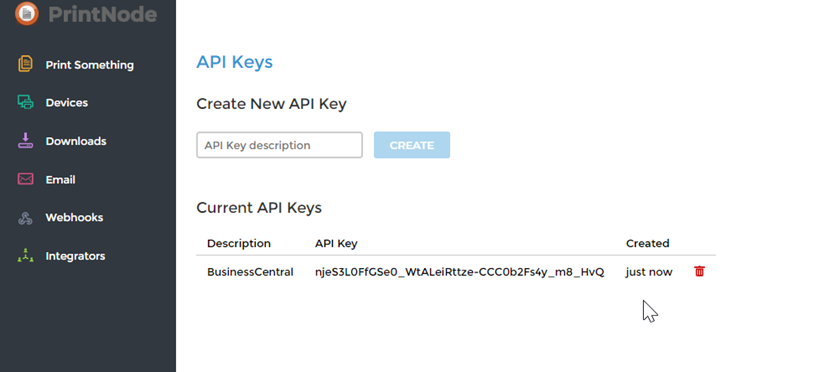Once you have downloaded the Clever PrintNode Integration app, it will pop up with a login screen to associate the agent with your account. To create your account and your API Key to populate during the setup, go to https://www.printnode.com/en and create a single account.

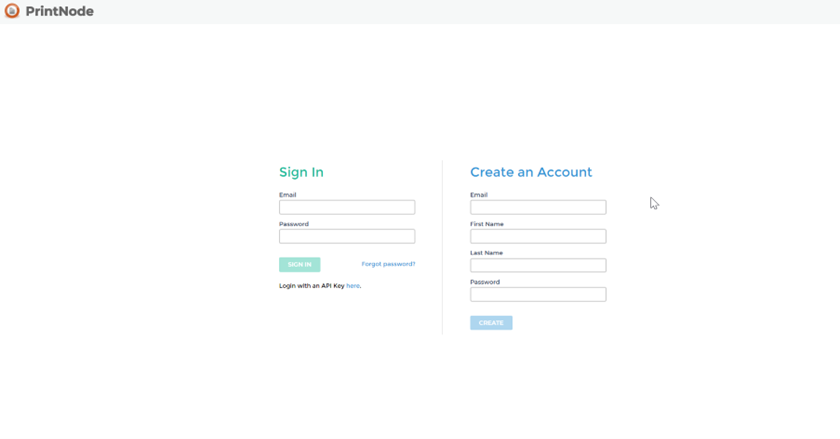
This where you will populate the details of the account you have created.
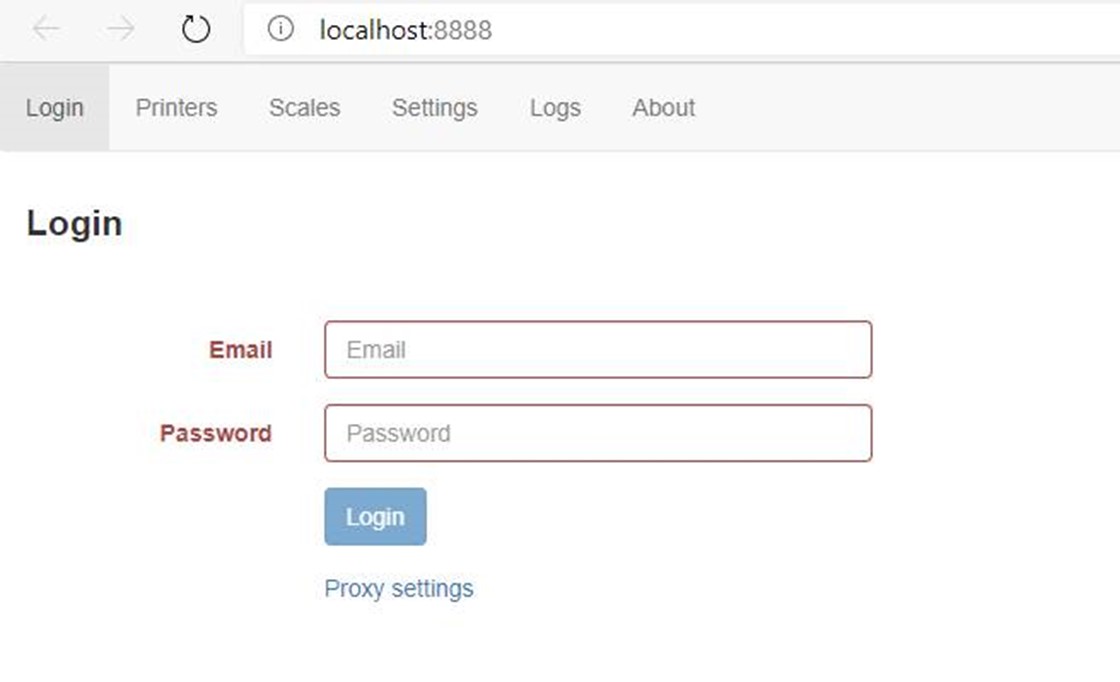
Once logged in successfully you will see the below message.
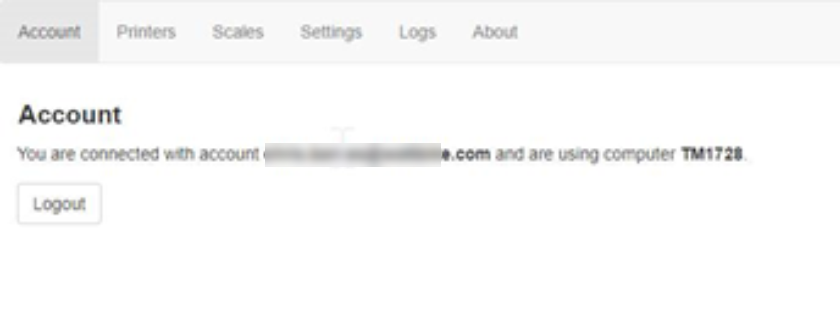
Then you can go to printers at the top and select which printers you want exposing to the agent.
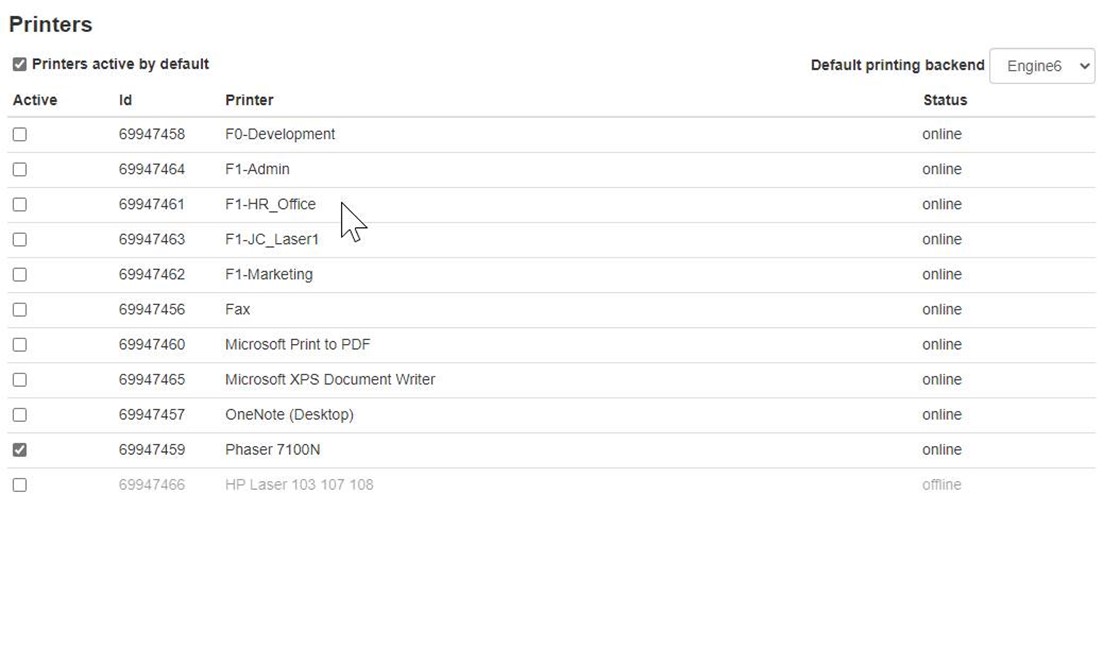
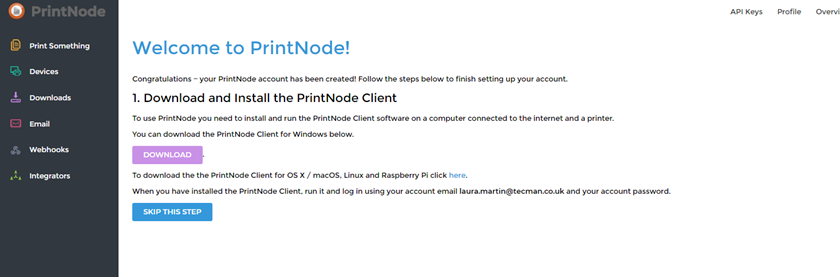
Across the top of the screen of the right hand side you will see API Keys. Click on to this and you will see the below screen. Populate a description for the API key (this can be anything you like) then click create.
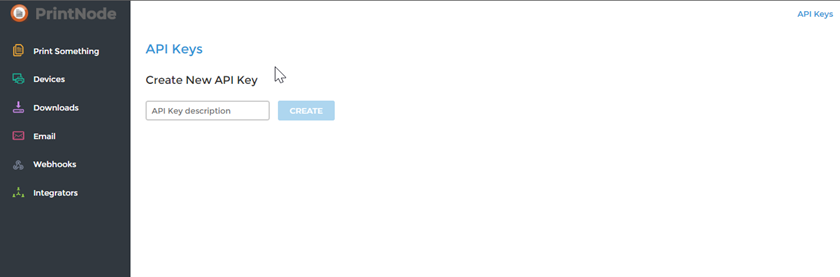
You should see the API key appear under current API Keys section. You then just need to copy and paste your API Key to the appropriate section during the setup