If you are setting up ‘Ship-To Address’ Cards for use with the Shipping Agent Integration App, then you may want to consider using the ‘Design’ function within Business Central to display the ‘Phone No.’ and ‘Email’ fields as these fields are hidden by default.
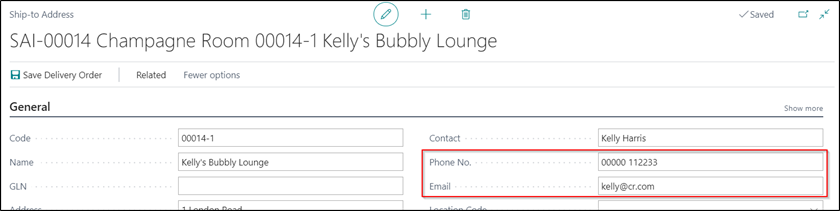
If these fields are populated and you use a ‘Ship-To Address’ on a source document, then these values will be used on any Consignments created for the document in the ‘Phone No’ and ‘Email’ fields. If these fields are left blank, then the values from the ‘Sell-To Email’ and ‘Sell-To Phone No.’ fields on the source document will be used instead.
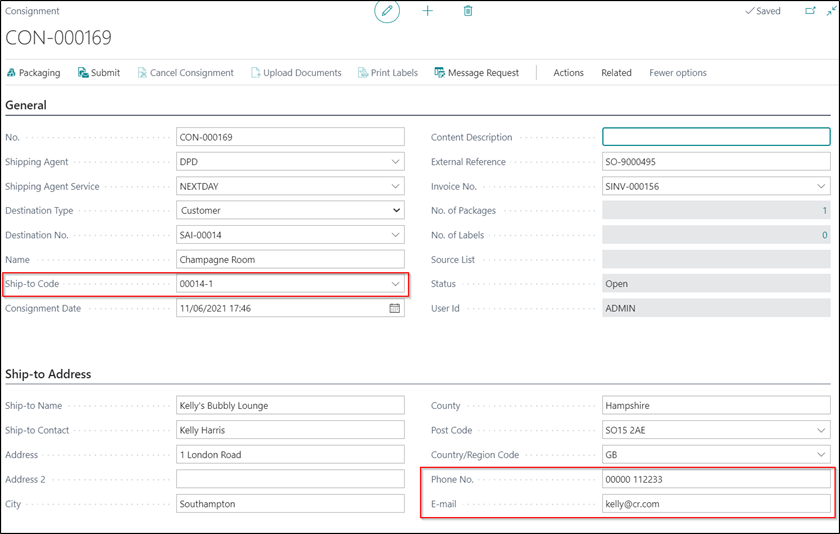
| Note – The ‘Design’ function is only available to use in Sandbox Environments so the fields would need to be added here and then saved as an Extension. The Extension can then be imported in your Production Environment. |
|---|