When you Release a Sales Document, Clever Shipment Management will check to see if the Shipment Date you have entered against all the associated sales lines is in the past and therefore probably included on a Route which has already been shipped. If this is the case, the below message will be displayed advising you of this:
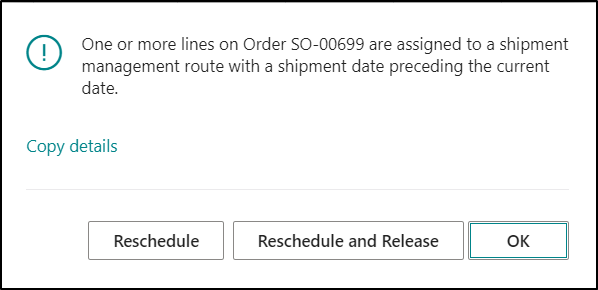
You can select the Reschedule option in order to reschedule the lines onto the next available Delivery Date/Route. The change can then be manually checked and then the Sales Order manually Released.
Selecting the Reschedule and Release option will move the sales lines to the next available Delivery Date/Route and will also automatically release the Sales Order at the same time.
This check has been implemented to provide a smoother integration with Clever Credit. If you look at the example of a document being Credit Held and then not being released for a few days, then the Route it was initially added against could have potentially already been processed and the Credit Controller would not be aware of that resulting in the Shipment not being sent.