Certain functions such as Warehouse Pick and Directed Movement suggest an activity to the user on their handheld device.
In these situations, we have introduced some functionality against the Device Function which defines that when a user enters or scans a value on a handheld device which the system is expecting to be entered, then we wont make a round-trip back to Business Central to check the information as there is no requirement to do so.
For example, when a user starts processing a Warehouse Pick document on a handheld device, the default values from the selected pick document will be automatically recorded against the Device Log entry created. If all items on the pick are in stock and in the correct Bin and the user inputs the same values as the default on the handheld device, then there is no requirement to make a round-trip back to Business Central to check anything. In this scenario, and the optimisation functionality can be utilised.
In situations where the user does enter a different value to the default on their handheld device, for example if the item is being picked from a different bin, then the round-trip to Business Central will need to be completed in order to check the information being entered is valid.
The benefits of using the optimisation functionality are:
- Improved Performance
- Reduce limitations in SaaS environments
- Benefit Warehouses where slow Wi-Fi is an issue
Device Function
In order for the optimisation functionality to be utilised, the Enable Optimisation Field must be selected against the relevant Device Function. Currently the only Functions supported are the Pick and Directed Movement Functions as these are the only Functions that suggest actions to the user.
The Stale Data Timeout Field is used to force a round-trip back to Business Central after the defined number of seconds in situations where too much time has elapsed since the last round trip was completed. The recommended suggestion is 300 seconds (5 minutes).
NOTE - These Fields are hidden by default and should be added to the Page where required.
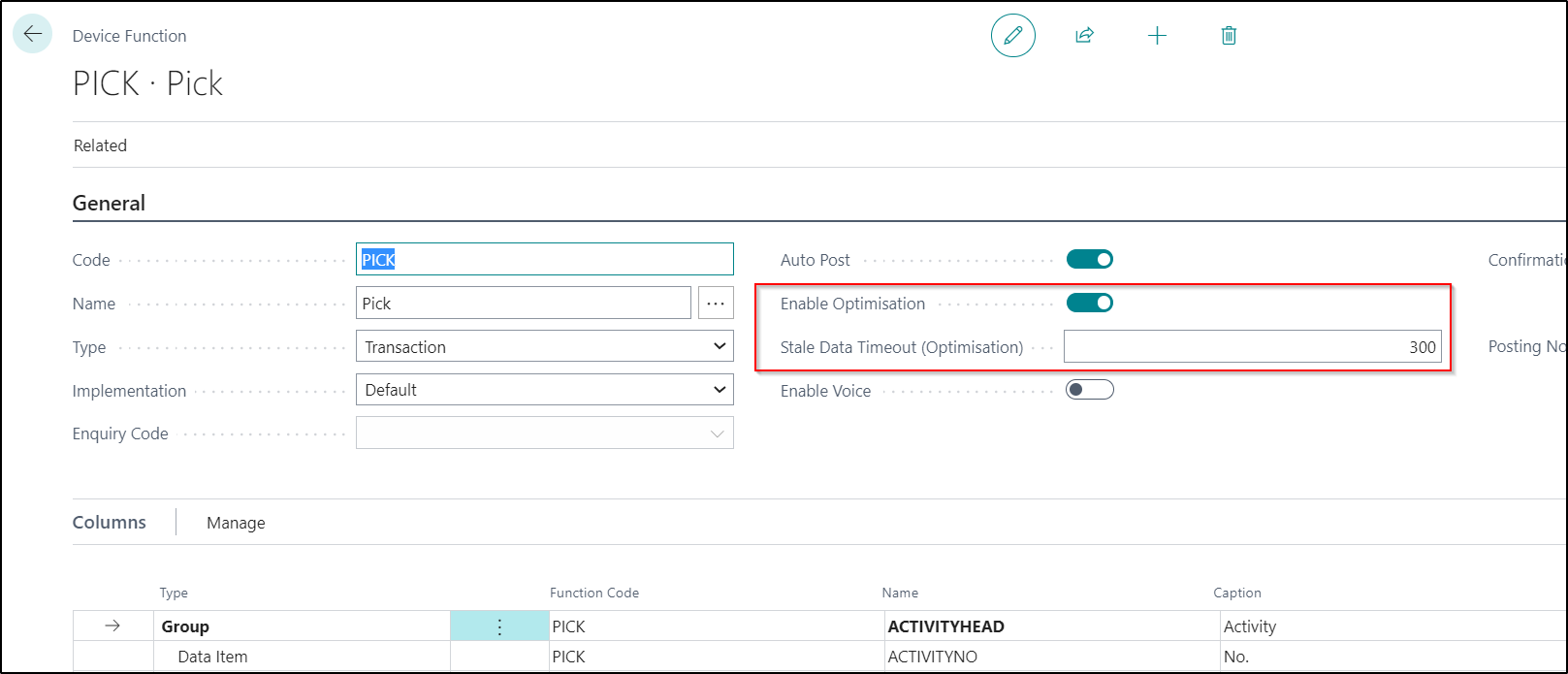
Further information can also be found in the Developers Guide section Device Function Optimisation - Avoid Round Trip Functions
NOTE - This functionality is available from the 7.6 version of the Clever WMS Devices onwards.