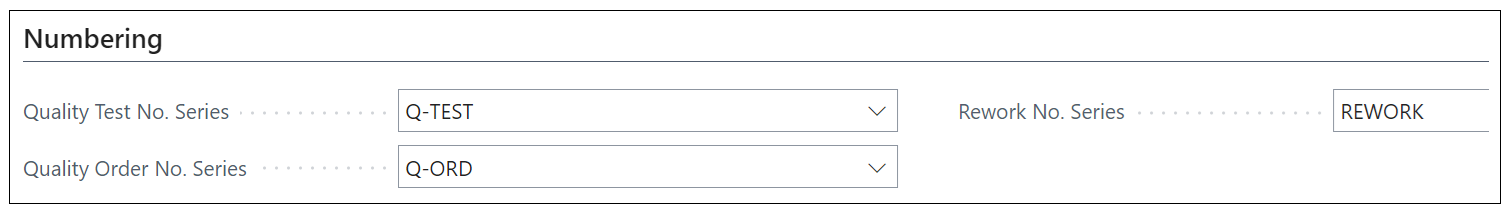The Quality Test No Series requires a Number series to be assigned via the dropdown field. The "Quality tests" are different tests in Business Central you want to run as a business. East Test may include multiple Checks to perform. Setting these up with a Number Series will then allow you to create new "Quality Tests".
Similarly, you will need to setup a Number Series for "Quality Orders" via the Quality Order No Series field. Here, choose the existing No Series or create a new one so that when "Quality Orders" are created, they are assigned a number. The "Quality Orders" are the screens you will be inputting your test results on.
Finally, if you will be using Rework as part of the Clever Quality App (a means of changing a Lot/Serial item within Business Central in order to create a new quality order for it where it originally resulted in a Failed result), populate the Rework No Series field with an existing No Series or create a new one for this so that when reworking goods, a specific No series can be used, differentiating these from the usual Production/Assembly orders you may use.