Clever Attributes supports up to five different Shortcut Attributes which can be defined on the Clever Attribute Setup Page. Once defined, these attributes will be displayed as fields on the Pages in Business Central where Clever Attributes are being used in a same way as defining Shortcut Dimensions works in the standard Business Central product.
If you have more than five Clever Attributes defined, then these can still be used but would have to be populated by selecting the Menu Options instead.
|
Note - After defining Shortcut Attributes, you will need to log out of Business Central and back in again in order for the captions to show correctly on the Pages. |
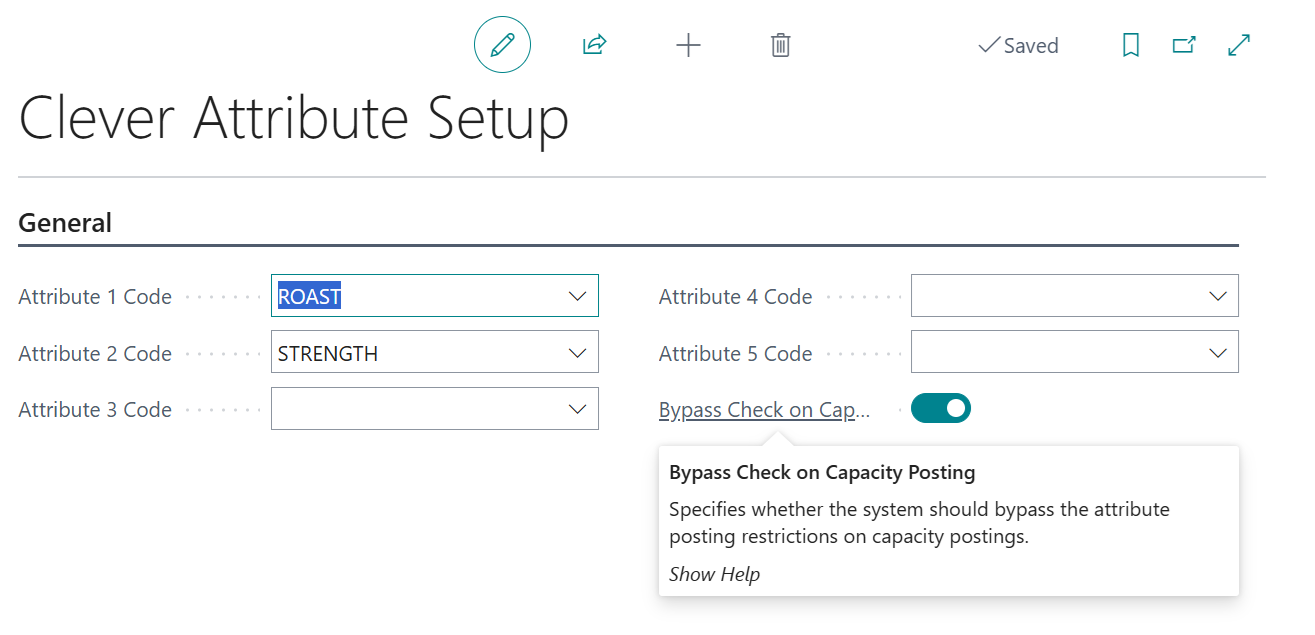
In addition to the Attribute Setup, you are also able to select the Bypass Check on Capacity Posting field. This is relevant if you are using Attributes during manufacturing and have mandatory attributes defined against your Routings for Output processing. Without the field toggled on the system will enforce that mandatory attributes are populated on the journal for every type of posting - including when simply recording labour or machine runtime without stock - but if you do not wish to enforce the attribute for such postings then you can toggle the field on, which will bypass the check for capacity journals.