If you have manually created the Container Functions, you will also need to add them to the Device Menu so that they are they available to select on your Handheld Devices.
On the Device Menu Page, select the menu that you would like add the Container Functions on to and then click on the Edit Action on the Ribbon.
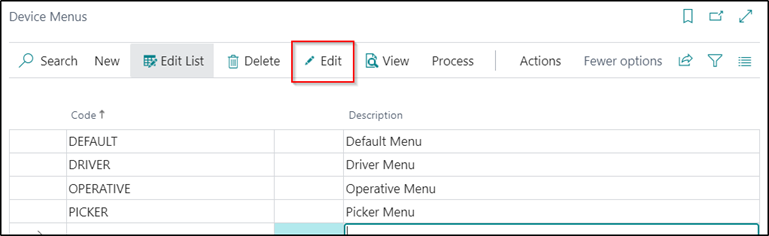
On the Device Menu Page, on the Items FastTab, you will need to decide where you want to insert the Container Function and insert a New Line where you want it to go and then complete the Function Code field with the relevant Container Function Code.
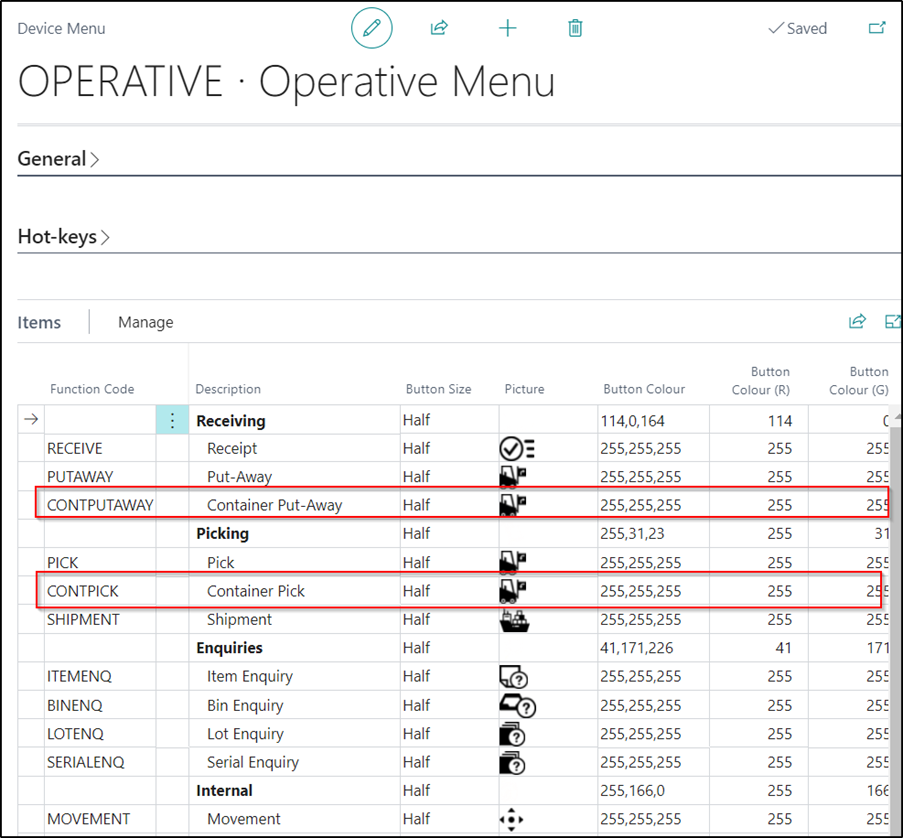
The other Fields can then be completed as required. Please refer to the Clever WMS Devices documentation by clicking on this link Clever Dynamics - Device Menu & Themes