Accrual Journals can be done automatically and manually dependant on your Business preference. This article should be used when manual processing is required, i..e Rebate Auto Post Accrual Journal is 'No' on "Rebate Setup". For more information on how to do these automatically, please see the Automatic Accrual Posting header.
From the Rebate card, clicking into the ribbon and selecting 'Actions' brings up the option to 'Create Accrual Journal'. As a business, it is up to you when you wish to process this, whether you want to keep posting the journal entries as you go or whether you choose to post them monthly/quarterly/annually but the option to create it from the rebate card means the journal entry will be created for you in the "General Journal" template you specified on the "Rebate Setup" page. All that is required is for a user to post it.

Selecting the 'Create Accrual Journal' option from the Rebate card will bring up a date range box like the below image. The Start Date and End Date fields need to be populated with the date range you want to accrue entries for, based on the Posting Date's of your "Rebate Entries". Press OK once these are populated.

The "General Journal" will open automatically for you on the batch you selected on the "Rebate Setup" page to view and post.
Note, where using Currencies on your Rebate cards, you may get multiple lines within the journal. This will be due to the entries having different Currency Factors so whilst the Amount will be shown in the currency used on the Rebate card, the Amount (LCY) will differ dependant on the currency factor. This is to ensure the G/L's are posted to correctly and will balance to zero when the entries are reversed.
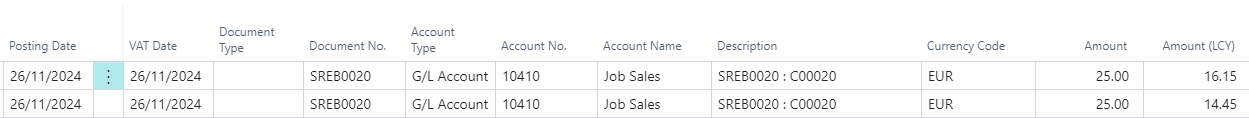
Once this has been posted, if you check your "Rebate Entries" page for the rebate now, you will notice the "Rebate entries" have been marked as Accrual Calculated to confirm that the journal has been posted and the rebate has been accrued for. The Accrual Amount is now also stamped for each accrued entry and the Accrual Calculated Date will be populated once the Journal is posted with "Todays" date. Your G/L Accounts in your "Chart of Accounts" will also now reflect the figures you have posted. Any adjustments that you make in the Journal will be visible in the G/L Accounts (i..e if you change the Amount to be posted on the Journal that differs to the pre-populated, calculated Amount), however the "Rebate Entries" will not reflect these as it is solely recording the calculated accrual amount based on the Maximum/Fixed rebate amount on your Rebate Card. This is important to note as the reversal accrual process will only reverse the calculated amount, not the edited amount so please bear this in mind.

You will also notice that the Rebate Summary Factbox also updates once an Accrual is posted with the sum of the Accrual Amounts for the "Rebate Entries" that were accrued for.

Should you continue to post documents against this Rebate Card prior to the document output being ran, providing they are posted within the Start and End dates from your rebate card, "rebate entries" will continue to be posted. These will show as unticked for Accrual Calculated so should you then click the 'Create Accrual Journal' again, it will only create the journal lines for the rebate entries not yet accrued, ignoring any that have already been done.
Note: When checking your Accrual entries in the "General Ledger Screen", these entries will now bring across all relevant dimensions from the Source Document.