The "Clever Printer Selections" screen can used to manage which Printers the Shipping Labels and any other documentation should be printed too. For example, you might want to print to a different Printer based on the Shipment Bin or Shipping Agent you are using.
Note: the "Label Printer Selections" screen was used by Clever Shipping Agent Integration as the method for determining where the Shipping Labels should be printed but this was replaced by "Clever Printer Selections" in Version 5.0.
If you are upgrading from an older version prior to 5.0 via AppSource, then any entries from the "Label Printer Selections" screen will be automatically transferred across to the "Clever Printer Selections" screen. If this fails for any reason, then the process can be manually run by selecting the below option from the "Label Printer Selections" screen but you can no longer create new entries as these must be setup in the "Clever Printer Selections" screen.
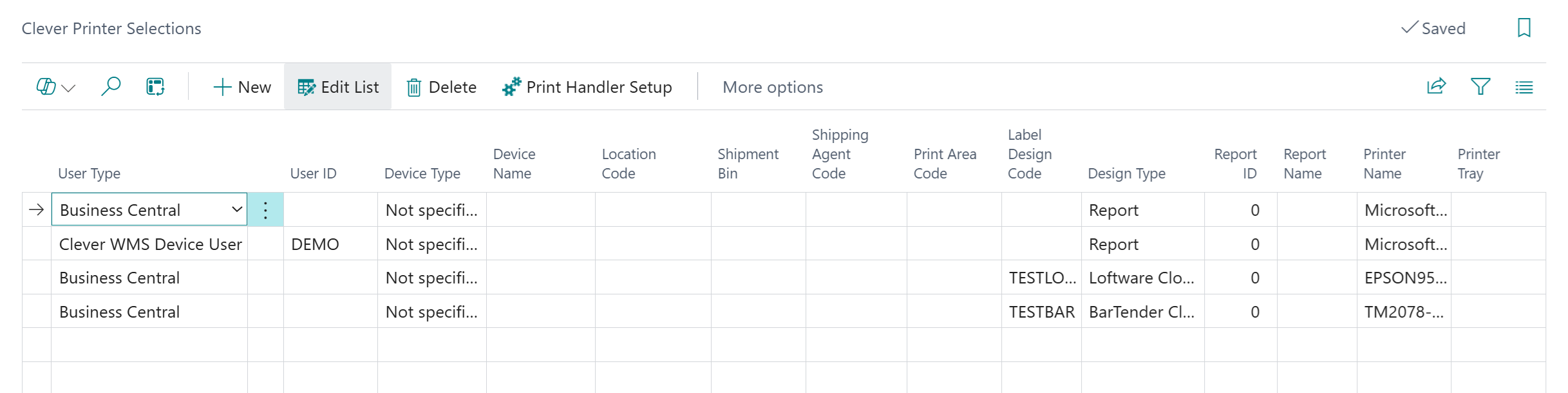
Note: the attributes shown in the screenshot above may be different to what is shown within your Business Central environment as different Clever Dynamics Apps will introduce new printing capabilities