The process to retain posted documents works exactly the same way for both Sales and Purchase and will impact both Orders and Return Orders.
Providing you have changed the Retain Document on Posting in the "Sales & Receivables Setup" and "Purchase & Payables Setup" depending on which option you are using, you can use the feature.
In the below example, I have the Retain Document on Posting as 'Yes' for Purchases and I have created a "Purchase Order" with a Vendor and Lines populated. Providing I invoice the goods from this document (and not create a "Purchase Invoice" and use the Get Shipment Lines function for example), the "Purchase Order" will remain visible in the "Purchase Order List" page rather than being deleted.
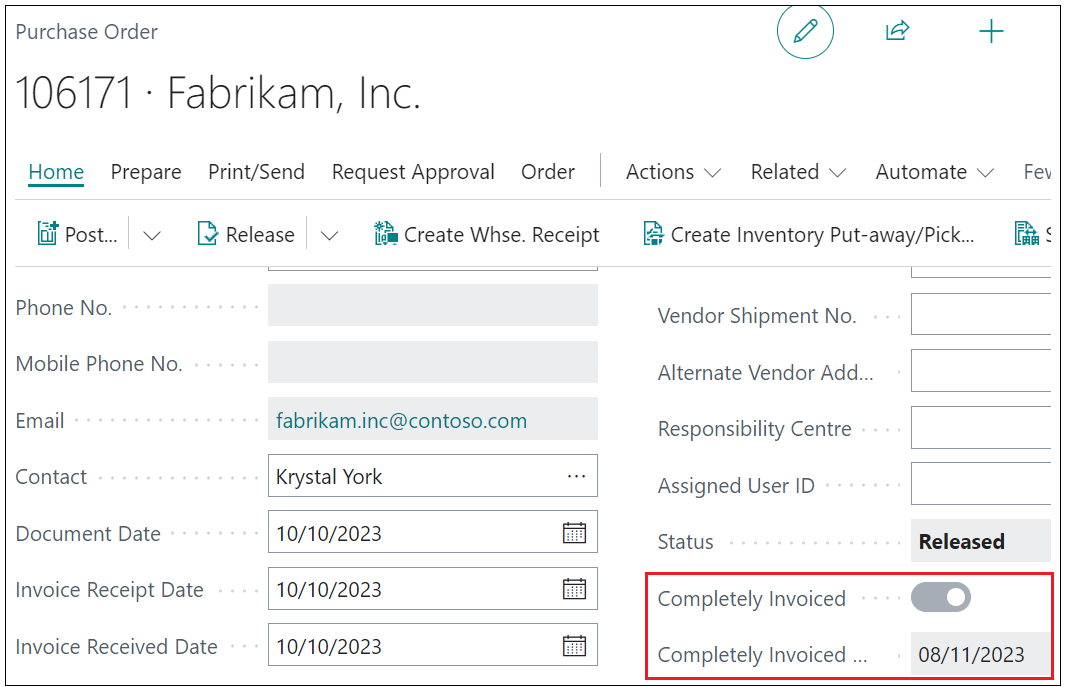
You can see the document now shows 2 new fields once this process has occurred, a Completely Invoiced flag which reads as 'Yes' and a Completely Invoiced Date field with the date it was invoiced.
Attempting to 're-open' this document now it is Completely Invoiced will generate the below error.
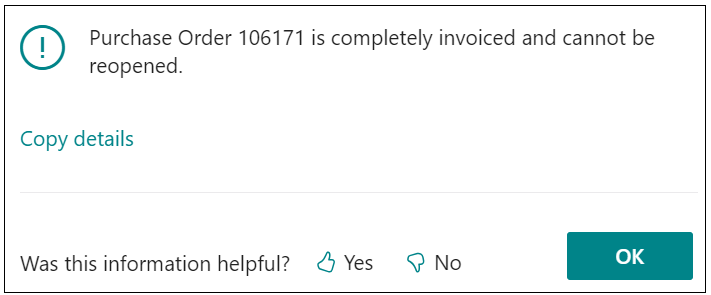
Finally, you can see the Invoiced "Purchase Order" from the original "Purchase Orders" list view, perfect for the visibility of all the orders and much easier to find during the audit.
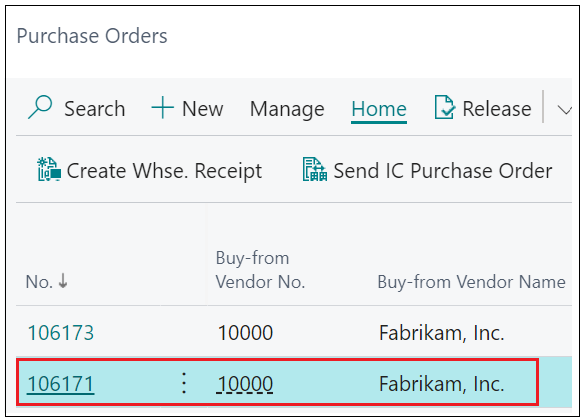
This feature works with both "Orders" and "Return Orders".