Clever Comments provides an enhanced comment experience through Microsoft Business Central. Comments are created/viewed using the standard comments ribbon action against the standard list/pages (for Example, Customer Card or Sales Order).
![]()
In addition, Clever Comments adds equivalent comment functionality to new areas. See Additional Comment Entities for more information.
Once the Comments action has been selected the user is presented with the enhanced Comment Sheet:
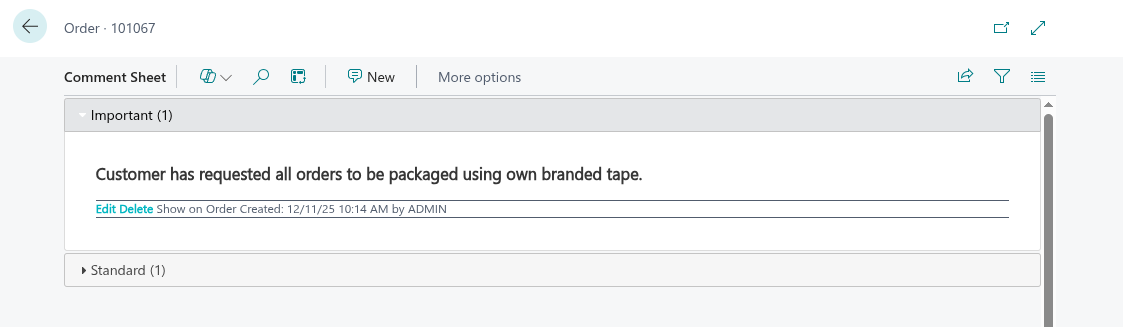
The Comment Sheet lists all comments categorised by their importance (Important, Standard, Additional). If there are comments in more than one category, then the category containing comments with the highest category will be expanded on opening the page, therefore quickly highlighting the more important comments. Each category header displays the number of comments in that category.
Below each individual comment is a ribbon that show the date, time and user that created the comment. If the comment had been subsequently edited it will also show the date, time and user that list modified the comment. It will also show if the comment has been inherited.
If a comment has an associated Comment Type, the Comment Type will also be shown on the “Comment Sheet” screen alongside the creation attributes. This allows the user to clearly identify the category or purpose of the comment while reviewing or editing comments.
To create a new comment select the New action:
![]()
This will open the "Comment Editor".
To edit an existing comment, select Edit from the ribbon below the comment you wish to modify. This will open the "Comment Editor".
To delete a comment, select Delete from the ribbon below the comment you wish to delete. You will be asked to confirm deletion of the comment.
Note: if a comment has been inherited then it cannot be edited, on the entity it has been inherited to, only the original source entity the comment was associated with.