The final FastTab on the "Document type" is the Fields FastTab. While some of the information on the document type may be static such as the Codes used, things like the sender address for the document type may not change for each document, much of the information will need to change with each record that is sent out.
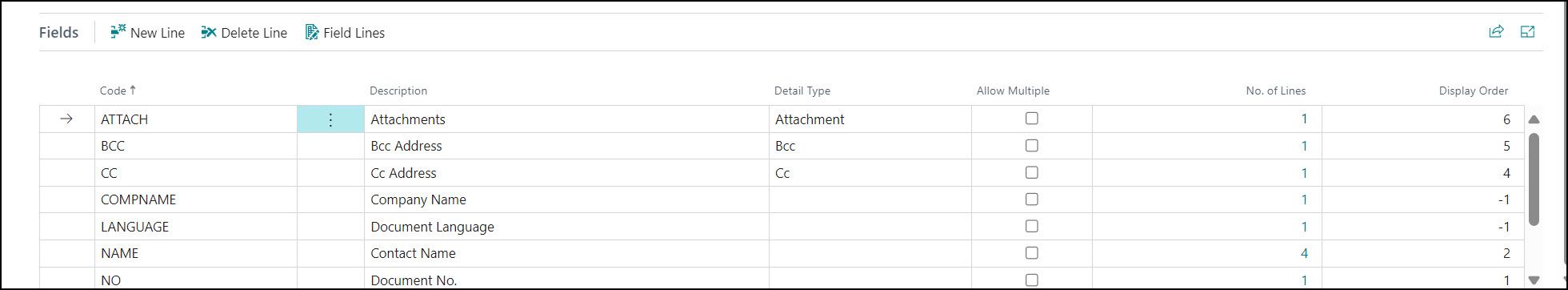
The Detail Type column tells the app that a document field holds data for a purpose. These are:
-
'To' – the value of the field will be used as a 'to' address of the email
-
'Cc' – the value of the field will be used as a 'Cc' address of the email
-
'Bcc' – the value of the field will be used as a 'Bcc' address of the email
-
'Attachment' – the value of the field is the path to a file that should be included as an attachment on the email.
The document type should include at least one document field with detail type of 'To'. The other details types are optional.
More than one document field can have the same detail type. The values of the fields will be combined when the email is created i.e. all 'To', 'Cc' and 'Bcc' recipients will appear on the email. In addition, all 'Attachment' type fields will be included on the email.
A document field will usually hold a single value (as per above) but it is possible to allow the document field to hold multiple values, simply by selecting the option Allow Multiple. This functionality can be used to define multiple email recipients or multiple attachments on emails.
The next field along is the No. of Lines field. Each document field has one or more Field Lines to define where the value of the field is taken from. These are updated by selecting a line in the Fields FastTab, clicking in 'Manage' in its ribbon and selecting Field Lines. Fields can take their value from:
-
A field in the 'Primary Table' i.e. the record that has been submitted to the document delivery system.
-
A field in a 'Linked Table' (see further on in the user guide), a field in a secondary table that is ‘linked’ to the primary table e.g. determining the 'To Address' from the Customer record that is linked to a Sales Invoice Header record.
-
A 'Static Value', some text that is entered directly into the Document Field Line.
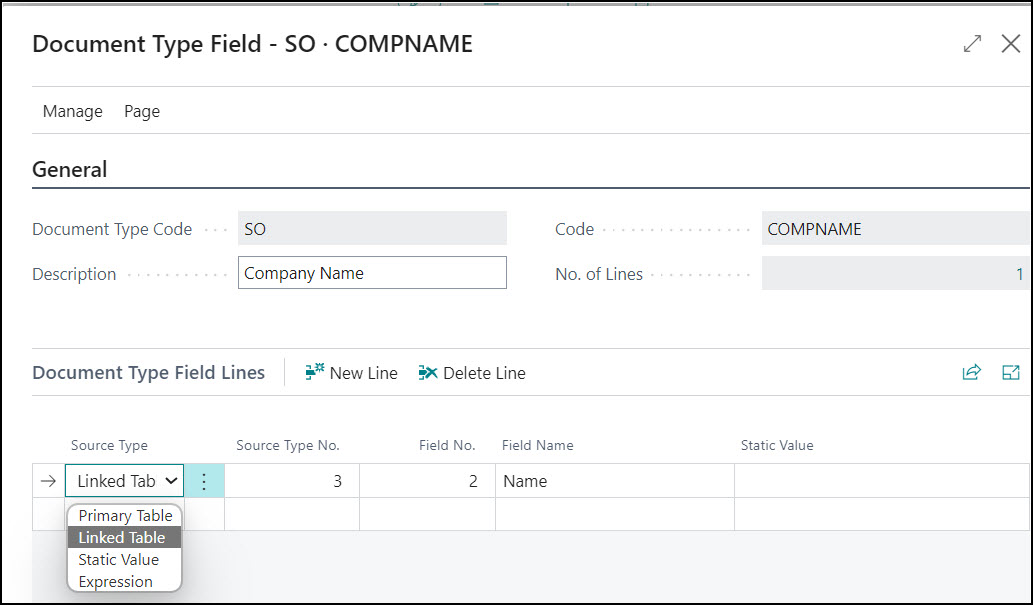
Each document field can have multiple document field lines i.e. multiple sources that the value of the field might come from. To get to these source click on the field.
The final field on this FastTab is the Display Order. This is used to set a numbered order in which the fields are shown on the “Edit – Report Selection” page when sending a batch of records. If a negative number is set, then that field will not be displayed in the Values portion of the page, but its details will still be used. This is useful for forcing settings that can’t be modified by the users.