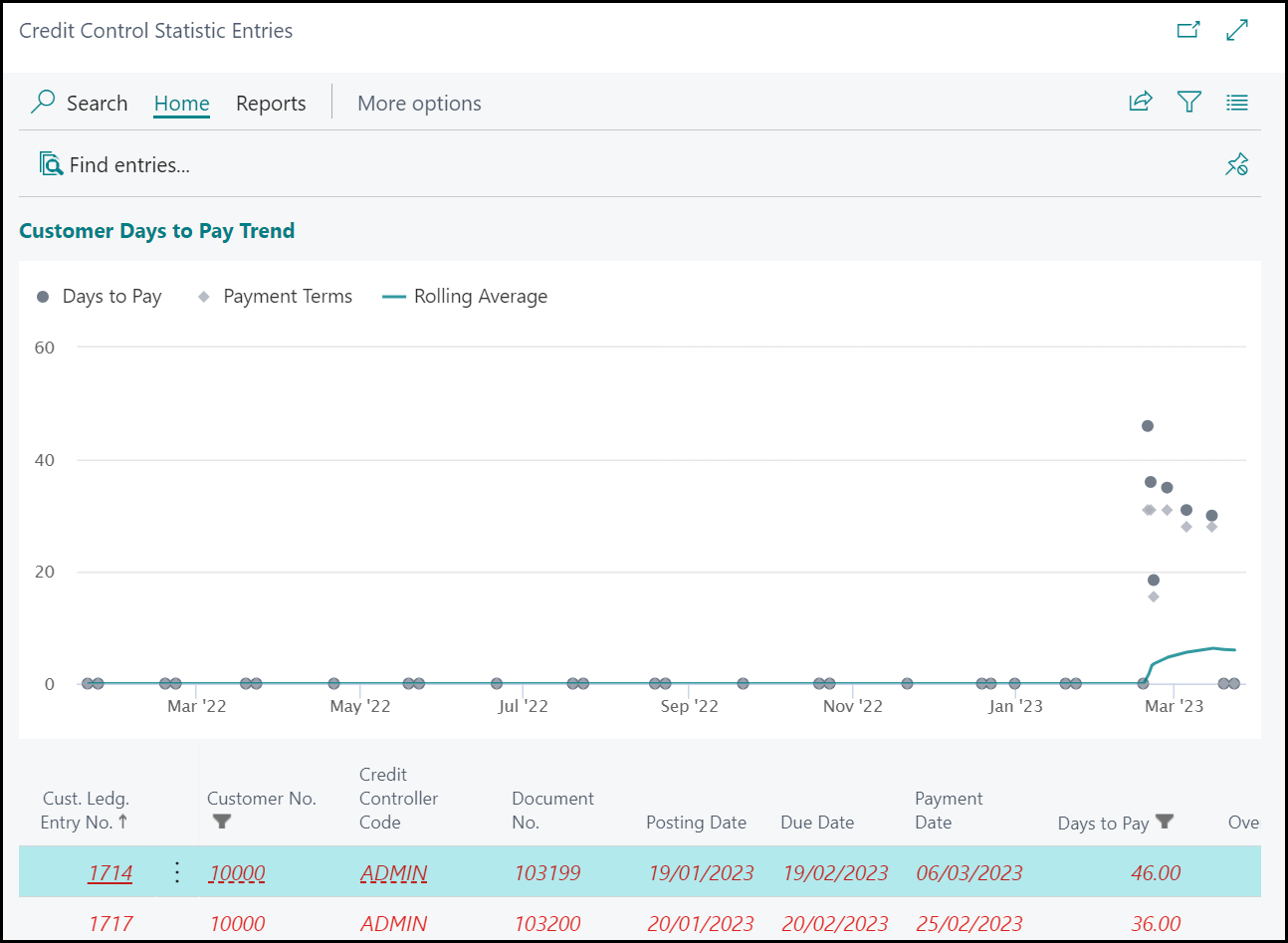When you first install Clever Credit, you will need to run the Calculate Customer Statistics action on the "Credit Control Setup" screen (or alternatively by the notification that should appear when you first open the page).
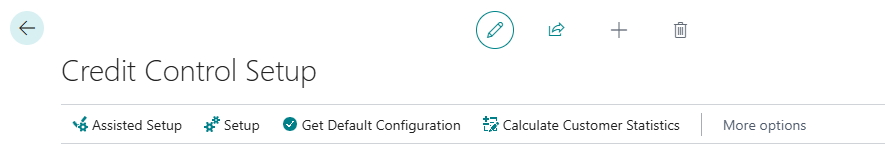
This action runs through existing invoices and payments for customers to calculate the number of days for each invoice to be paid and how many days overdue each payment is. The average statistics are displayed on the "Customer Credit Status" screen for each customer.
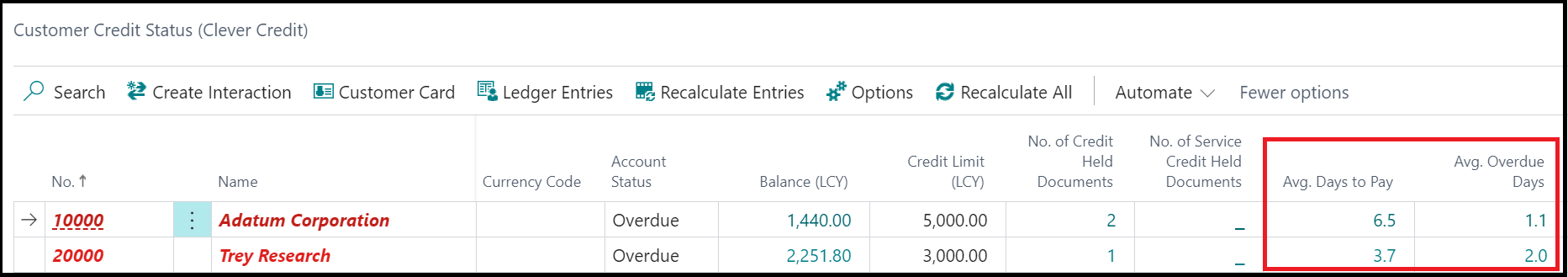
You can drilldown on the average figures to see the statistics entries for each invoice and to plot a chart of the customer's payment performance over time. This also shows you in more detail each customer ledger entry.