As you are creating invoices directly through the "Payment Plans", there may come a time when you need to reverse them by creating a Credit Memo. Due to this, we have included an easy method within the Clever Payment Plan app to cater for this.
Opening the "Payment plan" via the "Sales Order", you have the ability to create Credit Memo's here. Within the Lines FastTab, select the line where you have a Posted Invoice No populated and in the ribbon, select Functions and then Reverse Payment Plan Invoice.
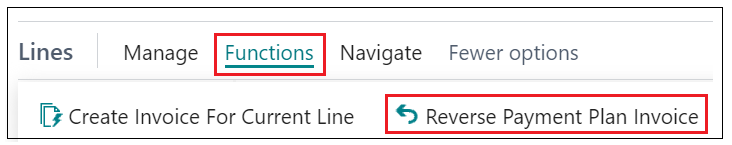
Bear in mind here that where you have the Auto Post Invoices toggle as 'Yes' on your "Payment Plan Template", this will immediately create a "Posted Sales Credit Memo" to reverse the "Posted Sales Invoice". So if you need this to create an open "Sales Credit Memo", you need to ensure the Auto Post Invoices option is 'No'.
To view the "Sales Credit Memo", within the Lines Fasttab on the "Payment Plan", highlight the line again and click into Navigate. Here you can select either the Show Credit Memo or Show Posted Credit Memo dependant on what has been created.
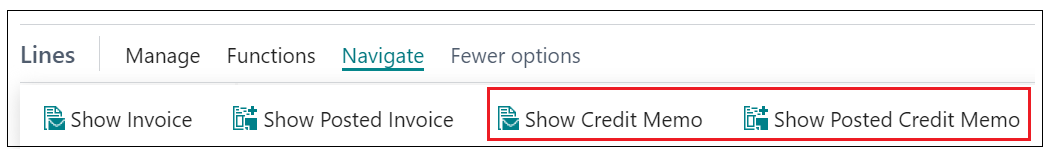
Your line on the "Payment plan" will also update to show Credit Memo/Posted Credit Memo document number. Where you created an Open "Sales Credit Memo" and deleted it prior to posting, the document number would be removed from the line on the "Payment Plan" and the reversal process advised above can be re-ran.
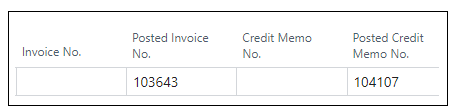
Where you have a Posted Credit Memo No, this now makes the invoice void. So the line will retain the document number for auditing purposes but you'll need to create a new line on the "Payment Plan" for the same Invoice Type using the correct % and Fixed Amount details to ensure the invoice can be created correctly.
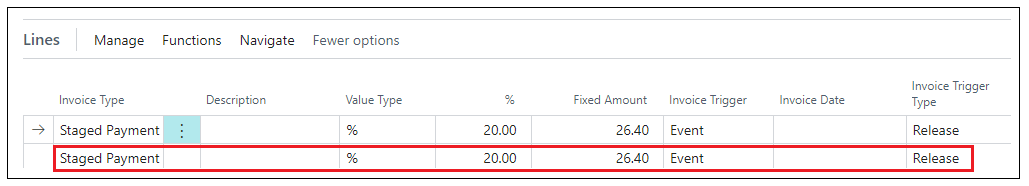
You can see in the image above my example where I have had to add a new 'Staged Payment' using the same details to replace the one now reversed.
Note: Where crediting a "Posted Sales Invoice" where a "Payment Plan" is in place, note that this reversal process should be used. If creating a "Sales Credit Memo" or a "Corrective Credit Memo" from a "Posted Sales Invoice" manually, this will not update the open "Payment Plan". So all reversals for "Posted Sales invoices" that have an open "Payment plan" should be done here.