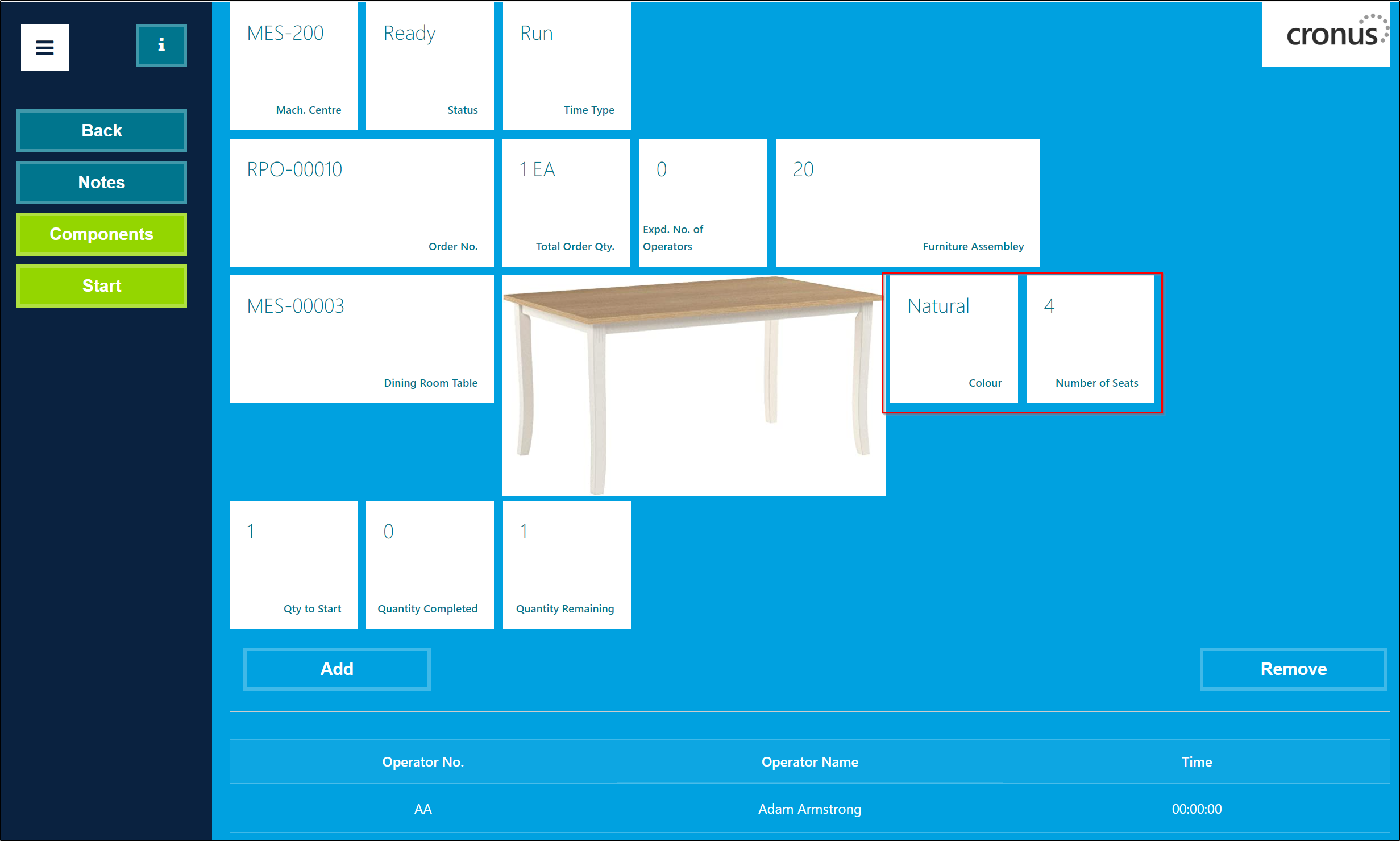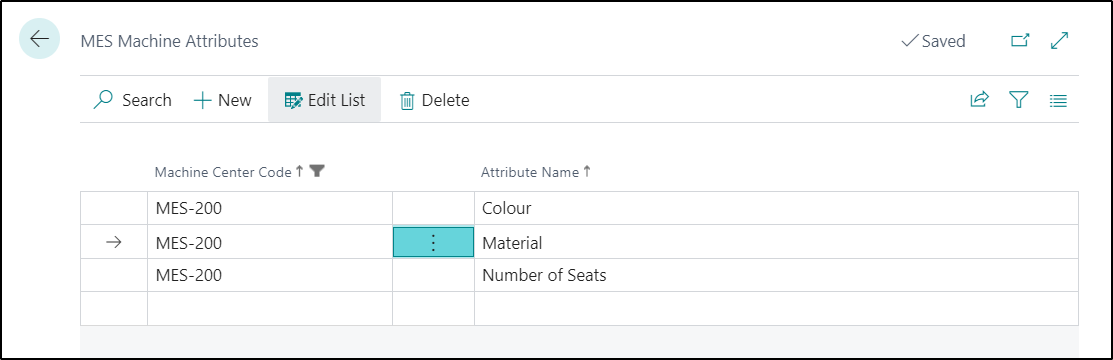Against an Item Card in Business Central, you have the ability to be able to add item attribute values which relate to the items characteristics by using the Item Attributes FactBox.
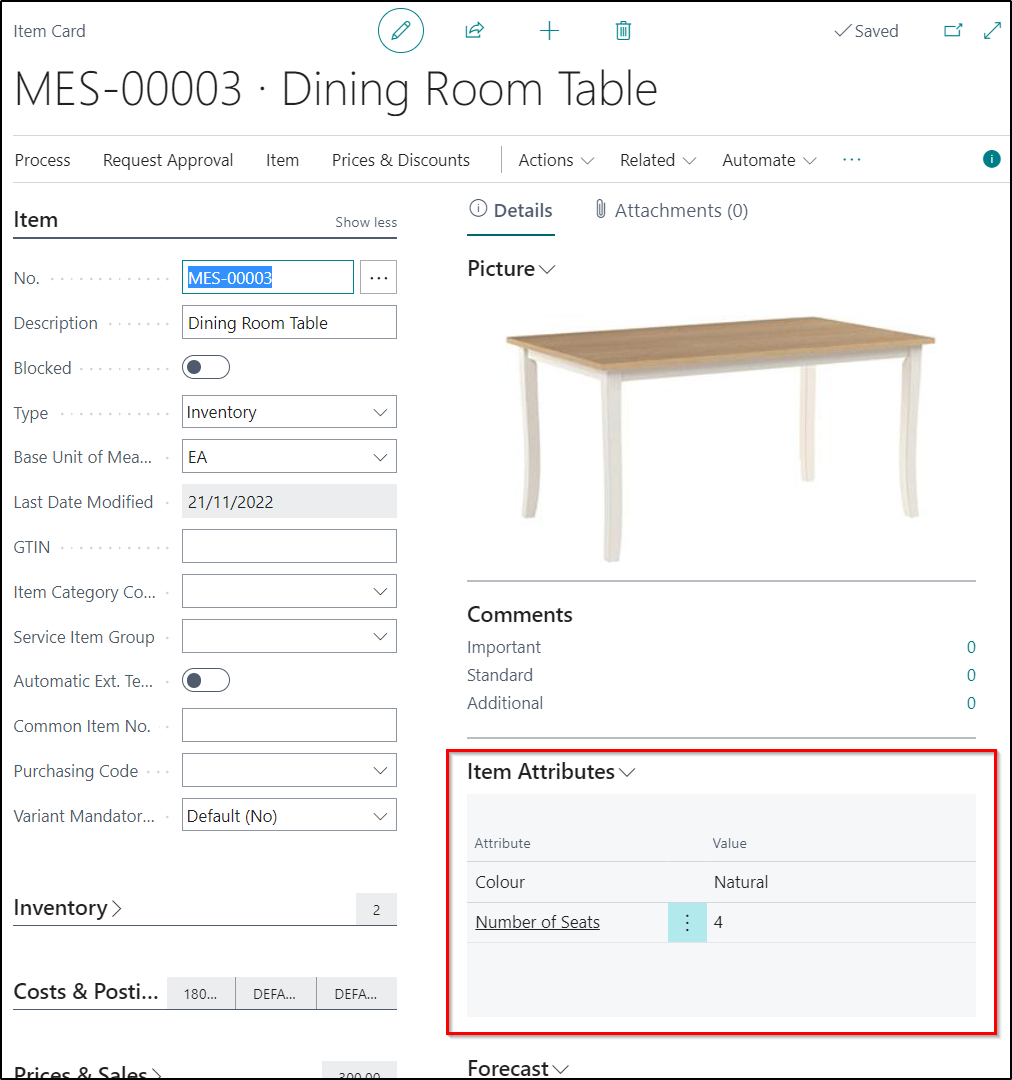
If you would like the attributes values to be displayed on the MES Screen, then you can do this by defining against the Machine Centre Card which attributes you would like to be displayed.
Note: if you have defined an attribute type against a Machine Centre Card and an item does not have an attribute value defined for that particular type, it will not be displayed on the MES Screen.
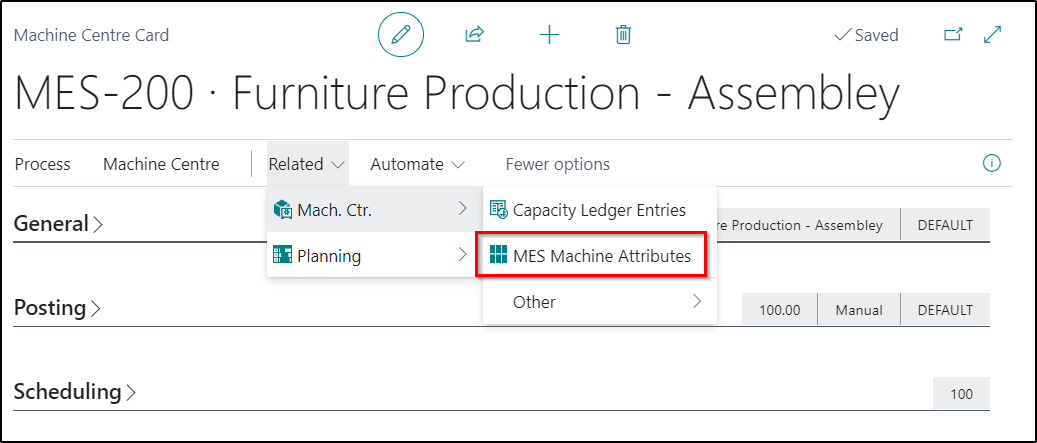
Once the setup has been completed, when you then start an Operation involving that Machine Centre on the MES Screen, the relevant item attributes will then be displayed.