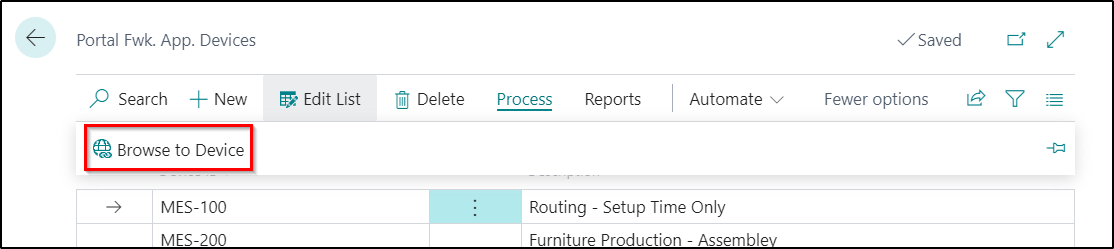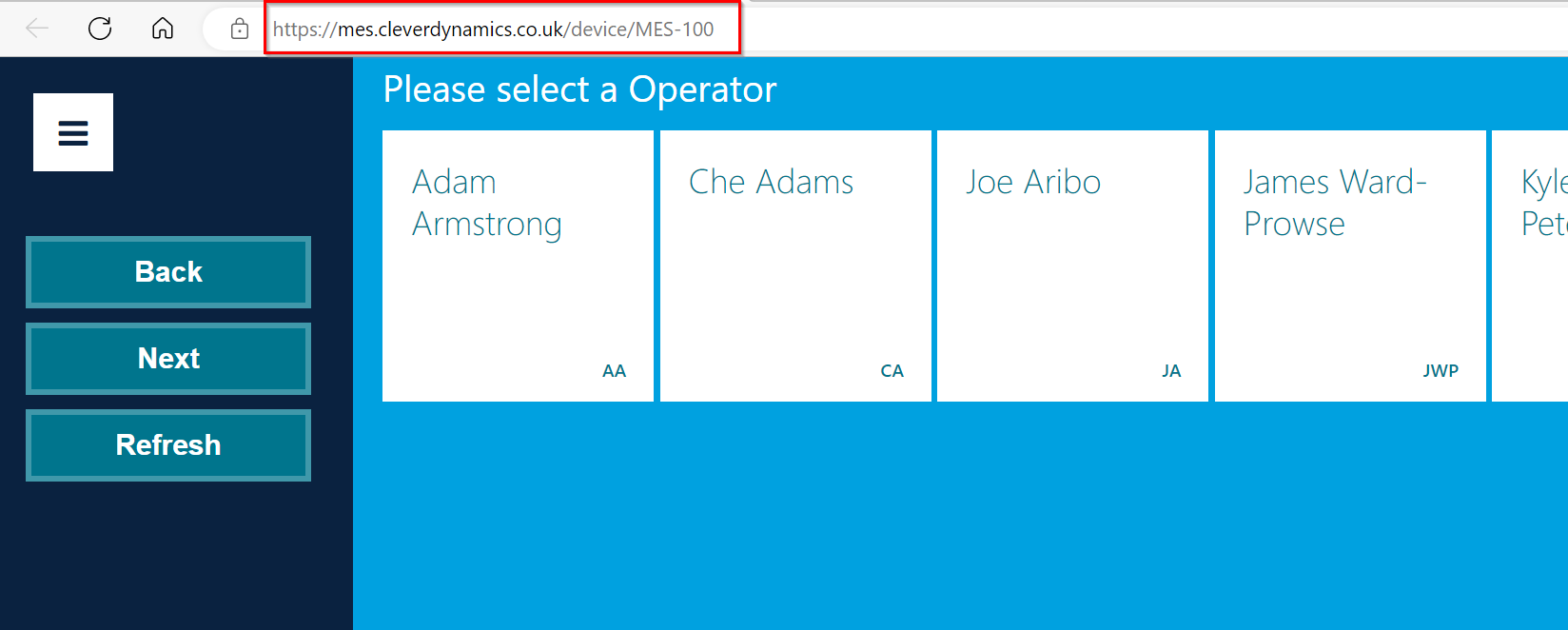From the Portal Application ID page, you can navigate to the devices that are linked to that ID. To see the devices, highlight the MES application ID and click on the Devices action.
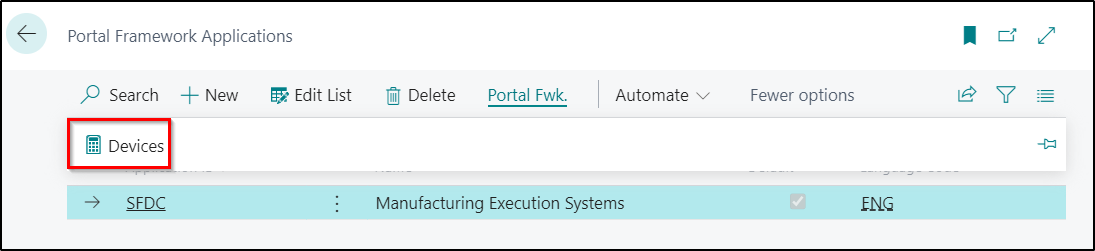
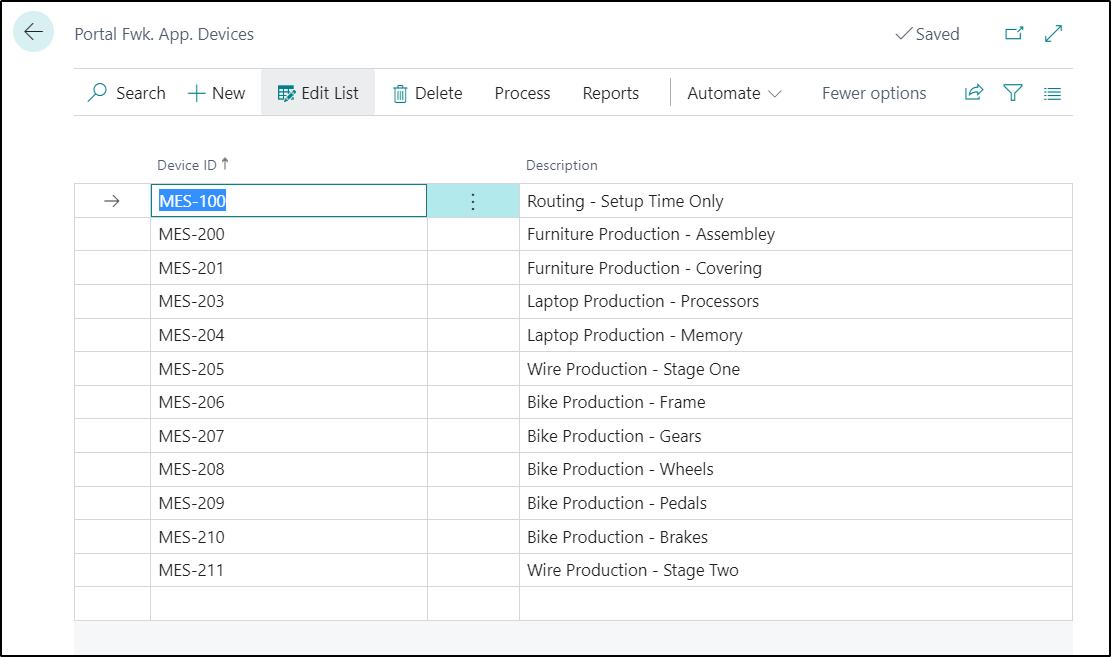
When applying the Default Configuration (as described here Clever MES - Default Configuration) the systems will look for Machine Centres that have been created within Business Central and, if any exist, a device will automatically be created linking that Machine Centre to the Device (a like for like). At the same time those machine centres will be flagged to Show in MES as described in this section Clever MES - Machine Centres
Note: If there are no Machine Centres created before the the Default Configuration is applied, then no Devices will be created.
From each device you can also use the Browse to Device Action to go automatically to the MES Screen and to the Page for that Device.