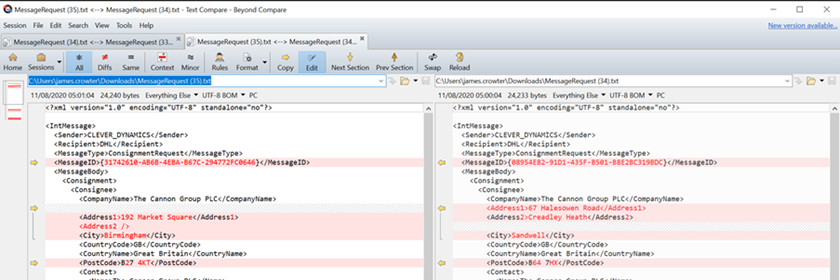In the event that resubmitting via the process action does not work you may need to contact your shipping agent’s support service particularly if other transactions have successfully submitted, to see what the issue is with this particular transaction. It is likely they will ask you for the detail of what you submitted and you can extract this via the Export option of the Actions menu from the "Message Requests" screen.
This will export a txt file down to your browser that contains the precise XML message that was sent to the Shipping Agent API.
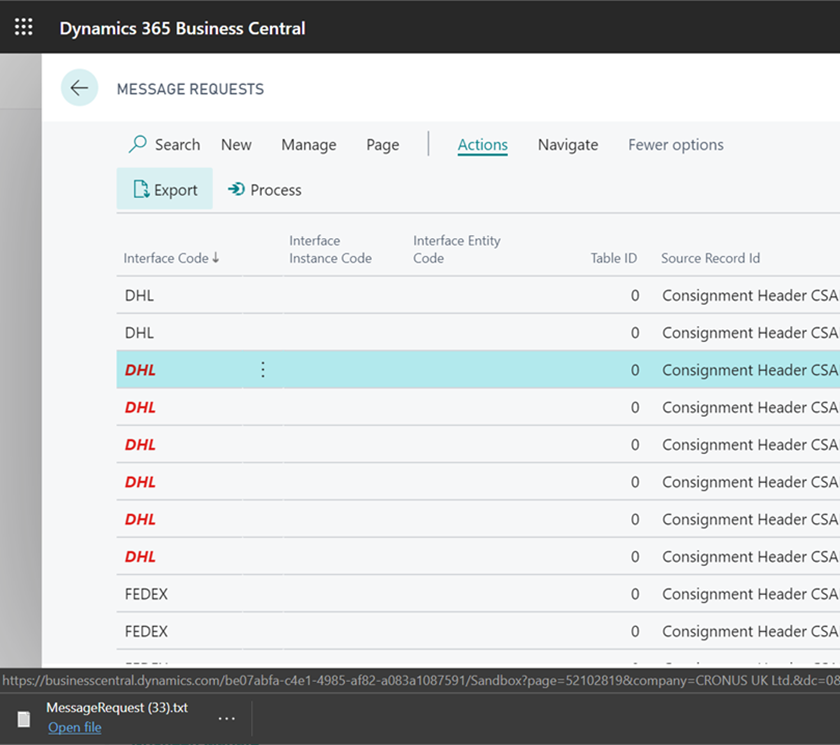
Opening the file in an application like Notepad will show the detail of that message similar to that below.
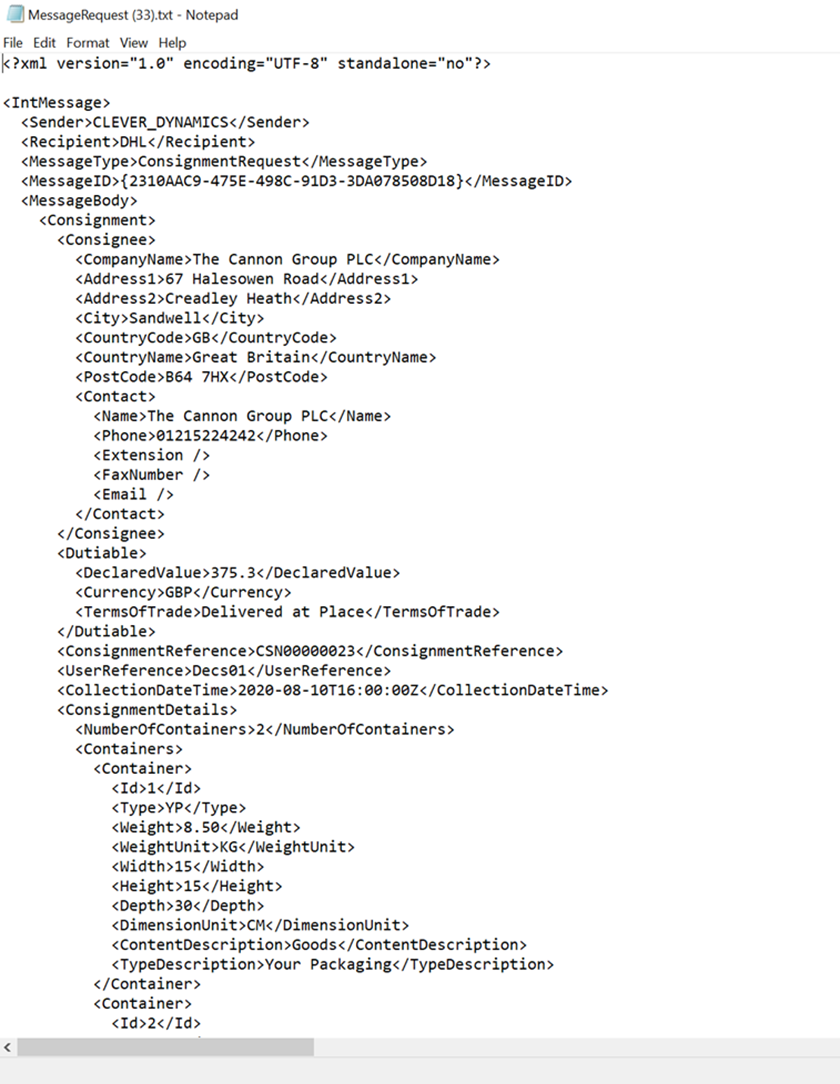
Note: exporting a successful message and comparing it line by line with the one with your error message can highlight the differences that are causing the error. Nine times out of ten its data that your specific shipping agent will reject, such as an invalid address, missing dimensions on packaging or supplying a unit of measure that they do not support.
We often use a software tool called Beyond Compare for this type of process.