As part of the setup process for Clever WMS Devices, you will need to connect your Handheld Device App to your Business Central Environment. The easiest way to do this is by going into the Handheld Warehouse Setup Page and then selecting the Connect Device App menu option.

Once selected, a Token will be displayed on the screen for you.

On your Handheld Device, open up the Handheld for Warehousing App and select the Use A Token option.
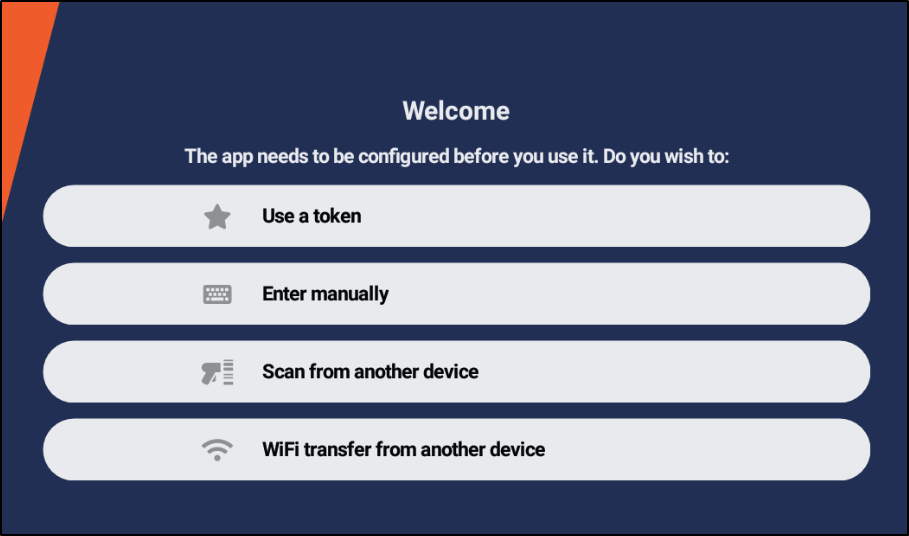
Then you can either manually enter in the Token details or scan them from the Handheld Device and click the Submit button..
Once successfully connected to your Business Central Environment, you will be redirected to the Login Page. Here you can then log in as a Clever Device User