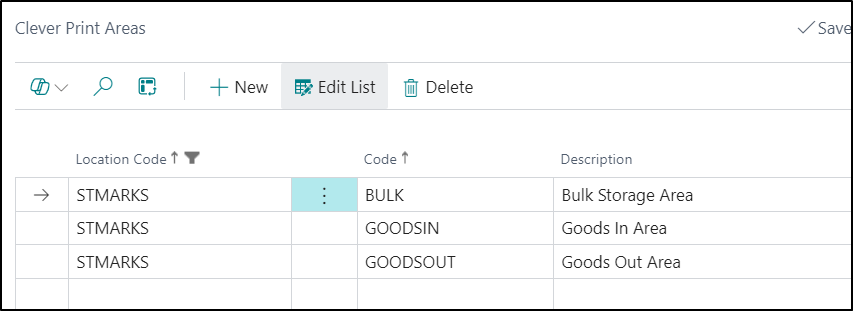For Clever WMS Devices to be used correctly and for Locations to be visible on a Handheld Device, a Location must be set up to use Bins and have Bin Mandatory Field Enabled.
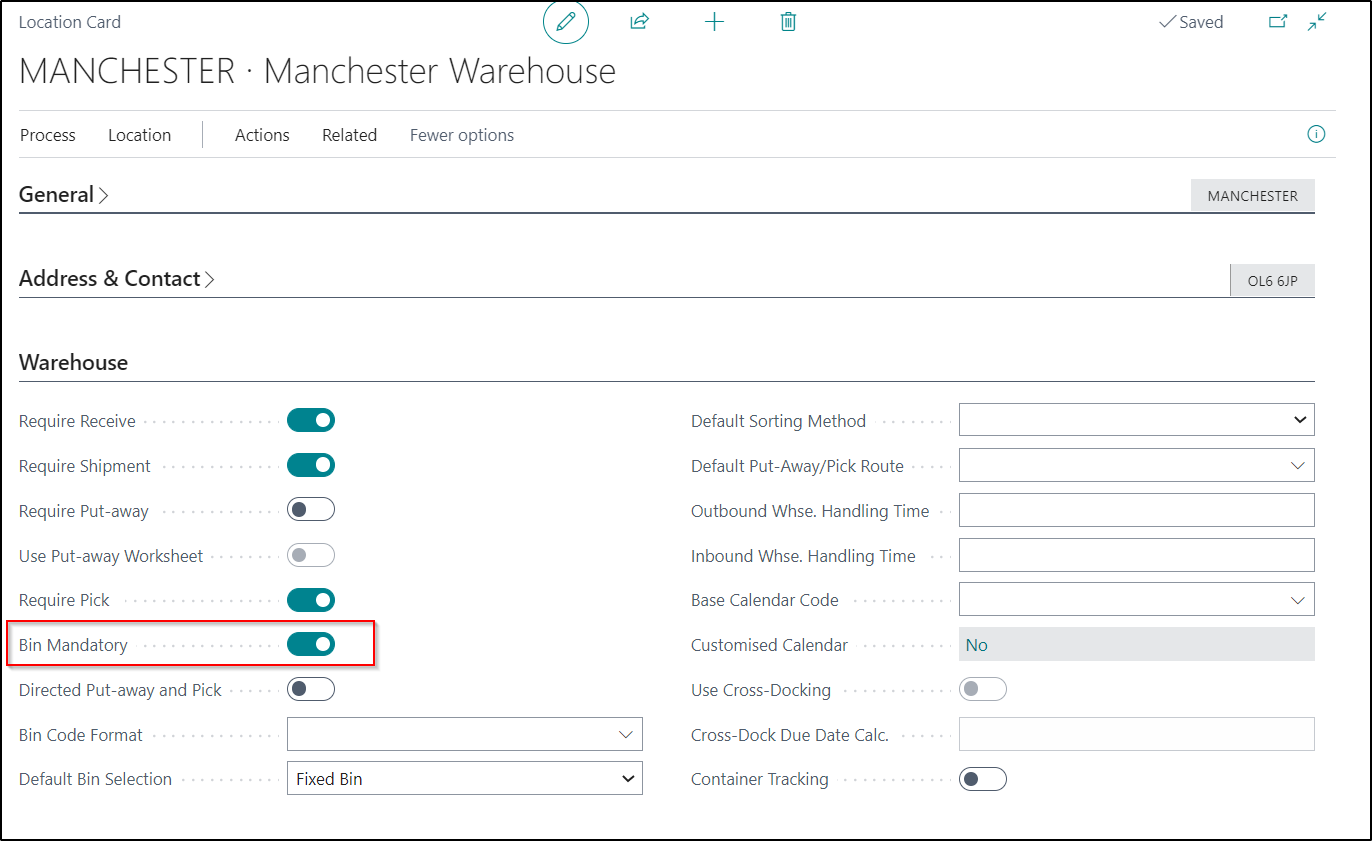
In addition to the above, there are also some Fields on the Clever WMS Devices FastTab which need to be considered.
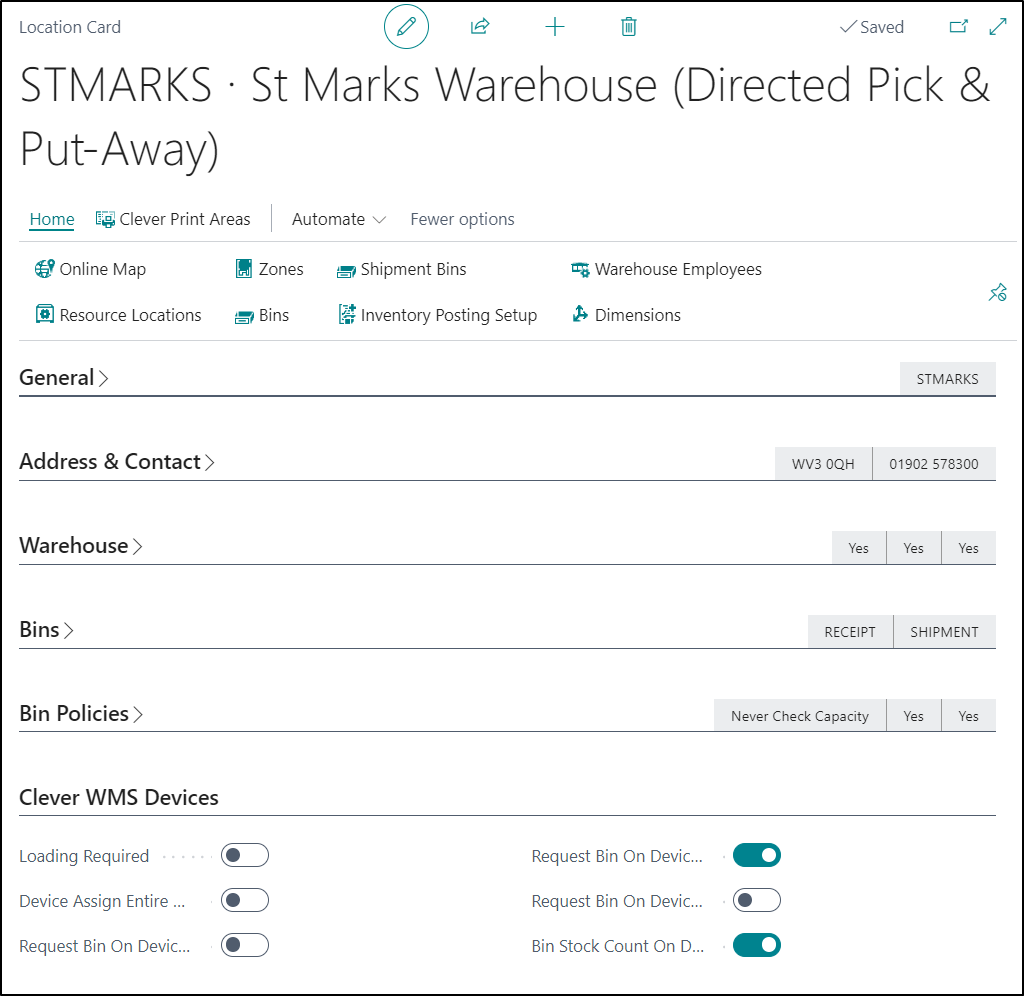
| Loading Required |
If you are using the Loading and Load Post Functions then you may want to Enable this Field where required. |
| Device Assign Entire Activity |
If this Field is Enabled, then if a User starts working on a single Activity Lines, then it will automatically assign the whole activity to them. If this Field is not Enabled, then they will only be assigned that particular Activity Lines. |
| Request Bin on Device Receipt |
If this option is Enabled, then the Users will have to manually enter the Receipt Bin on the Device when processing Receipts. If it is not Enabled, then the Bin Code on the Warehouse Receipt will be used, which defaults to the Receipt Bin defined against the Location being used. |
| Request Bin on Device Prod. Output |
If this option is Enabled, then the Users will have to manually enter the Output Bin on the Device when processing Output. If it is not Enabled, then the Bin Code on the Production Order Lines will be used, which defaults to the From Production Bin Code defined against the Location being used. |
| Request Bin on Device Prod Cons |
If this option is Enabled, then the Users will have to manually enter the Consumption Bin on the Device when processing Consumption. If it is not Enabled, then the Bin Code on the Component Lines will be used, which defaults to the To Production Bin Code defined against the Location being used. |
| Bin Stock Count on Device Pick |
If you Enable this Option against a Location, then whenever a User process a Pick, they will also be asked to count and record on the Device how many Items are left in the Bin. If any stock adjustments need to be recorded in Business Central, then the entries will be automatically created in the Journal Template and Batch defined in Clever WMS Devices Setup. |
Clever Print Areas can also be defined against the Location Card. These are used when printing documents from a Device and you have different printers located in different areas of you Warehouse.
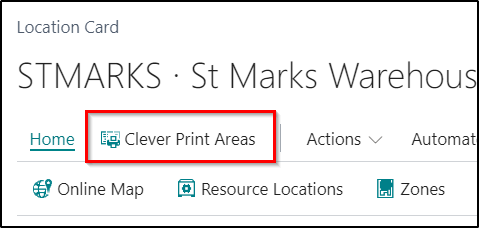
When you select the above option, you will be able to define each of the different areas. This information can then be used against Clever Printer Selections entries. You can also define a default option for Clever Device Users if required.