The Fields available on this FastTab should be completed as required.
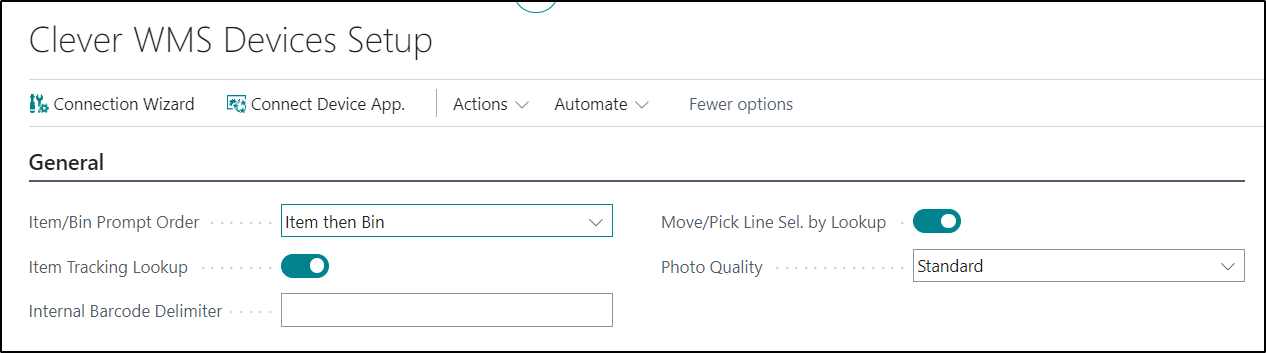
| Items/Bin Prompt Order |
On the Device, if you are using one of the Warehouse Activity Functions, you will be prompted to enter some information including Item and Bin. This Field should be used to define which order the Users will have to enter the detail in. The options to select from are Item then Bin or Bin then Item. |
| Item Tracking Lookup |
If this Field is Enabled, then when processing transactions on a Device for Items which are Item Tracked, Users will be able to select from a list of Lot/Serial Numbers rather than having to scan the information. Note - This option will only be applicable when processing a transaction for Items which are currently within your inventory i.e. Picks or Movements etc. |
| Internal Barcode Delimeter |
Clever WMS Devices can print out Put-Away Labels at point of Receipt if required. The Label will contain a Barcode which is made up of the Receipt Number and the Receipt Line Number separated by the delimiter. This Field should be used to define what the Delimter symbol should be. The default option used will be a Dash - if this Field is left blank. |
| Move/Pick Line Sel.by Lookup |
If this Field is Enabled, then when using either the Movements or Picking Functions on a Device, you will be presented with a list of Activity Lines to select from rather than automatically moving onto the next one. This can be useful, especially for Picking, where you may want to Pick a line halfway down the order rather than the next line presented to you on the Device. |
| Photo Quality |
This Field can be used to control what the Photo Quality should be for any photos taken from a Handheld Device. The options to select from are: Standard - If you select this option, then the Device will generate a 300x400 8-Bit PNG image. High Quality - If you select this option, then the Device will generate a high quality photo from the Device. The actual quality will depend on the camera being used but it will likely mean that Business Central will receive a file which is 1-2MB in size rather than the 10's of KBs used with the Standard Option. |