The Fields available on this FastTab will be utilised used when processing Picks on a Device. Please also refer to the Clever WMS Containers for more information.
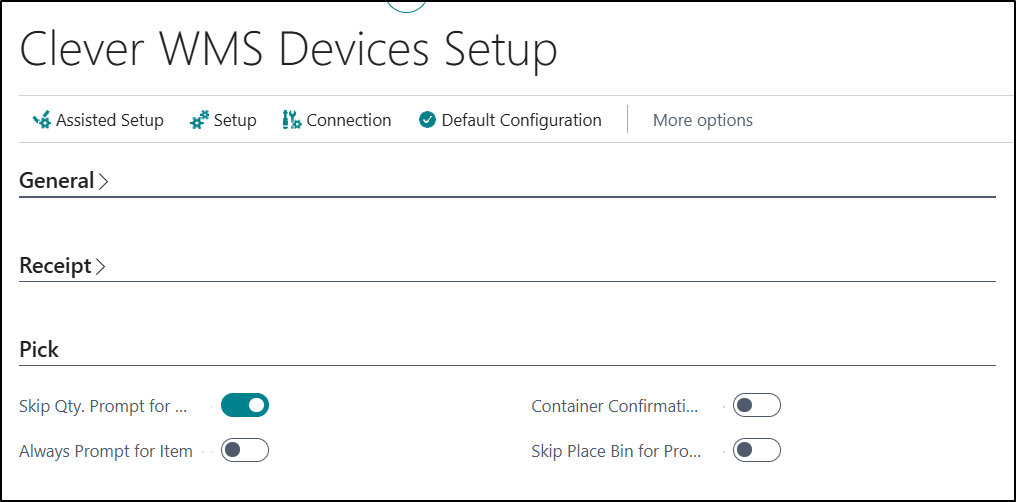
| Skip Qty. Prompt for Single Unit |
This field will be utilised when an Item on a Pick line has the Quantity of “1”. If you have Enabled this option, then the Qty. to Handle step will be ignored and the Quantity will automatically default to “1” without the User having to do anything. |
| Always Prompt for Item |
This Field will be utilised when you are picking Items from a Container and there is only one Item/Variant included within it. Normally in this scenario, the Item/Variant details will be automatically populated and validated on the Device. However, if you have Enabled this option, then the user will have to enter or scan the Item/Variant information. |
| Container Confirmation Required |
When processing a Pick for a Container as a whole, if you Enable this Field then, on the Device, it will ask you to confirm whether or not you want to move it as-is or move all the Items into a new Container/Bin. |
| Skip Place Bin for Prod. Pick |
If you Enable this option, then when processing a Pick on a Device, the User will not need to confirm the Place Bin as part of the Picking process and they will be automatically placed into the Consumption Bin for the selected Location. |