When using Clever WMS Devices and processing Inbound Transactions on a Device which are item tracked and therefore require a Serial Number or Lot Number to be entered, if the item has a Lot or Serial Number Number Series defined against it then, when receiving the item into your inventory, you will not be required to manually enter in the Lot Number or Serial Number information manually as it will be automatically assigned from the Number Series.
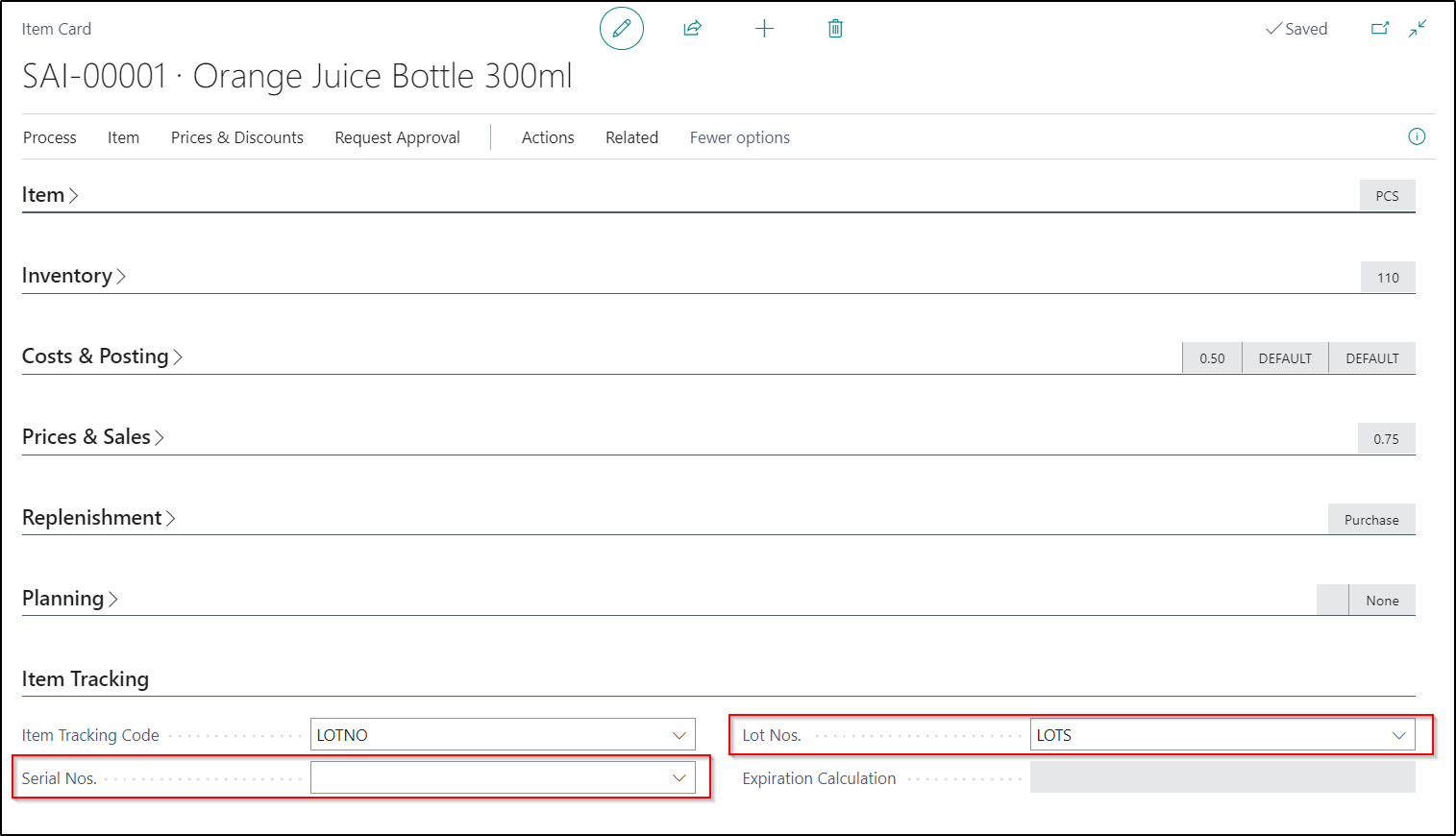
In addition to the above, some additional Fields have been added to the Item Tracking Code Card which should be considered.
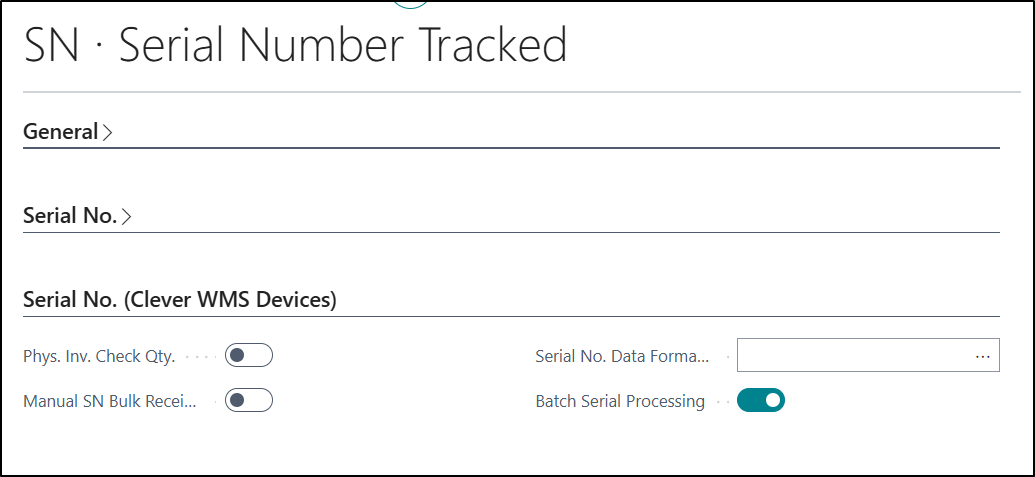
| Manual SN Bulk Receipt |
If this option is enabled and you are receiving in multiple items with Serial Numbers, you wont have to scan each individual item/serial/container number. The first Serial Number will be requested for manually numbered items (this is used as a starting number) and a quantity. For example, Receiving 5 with a starting serial of MANSN001 will create MANSN001, MANSN002, MANSN003, MANSN004 and MANSN005. If a number series is populated on the item card, then the quantity is always prompted for and the number series will be used to generate serial numbers.
|
| Phys. Inv. Check Qty |
If this option is enabled, then in Physical Inventory (Warehouse or Item) the user will be asked to confirm the quantity before proceeding. If the quantity matches the overall quantity calculated for the Bin or Container (depending upon whether the item is Container Tracked) then the journal line(s) are marked as counted with no adjustment to be made. |
| Serial No Data Format |
As part of functionality contained within another of our Clever Apps, Clever Data Validation, we have utilised the Standard Data Formats Functionality in order to give users the ability to be able to define the format that Serial Numbers should be entered in when processing on a Device. In this Field, you should define what the format should be. Once populated, this format will be respected when entering Serial Numbers on a Device.
NOTE - This Field is also available on the Lot No (Clever WMS Devices) FastTab and can be used to define the format of Lot Numbers in the same way as described for Serial Numbers.
|
| Batch Serial Processing |
If you Enable this option then, when processing transactions for Serial Tracked Items with a Quantity which is greater than 1, you will be able to scan the Item No and Bin No and then scan each separate Serial Number together one after the other in order to reduce the processing time. This will be applied to Receipting as well as Processing Warehouse Activities and Movements. |
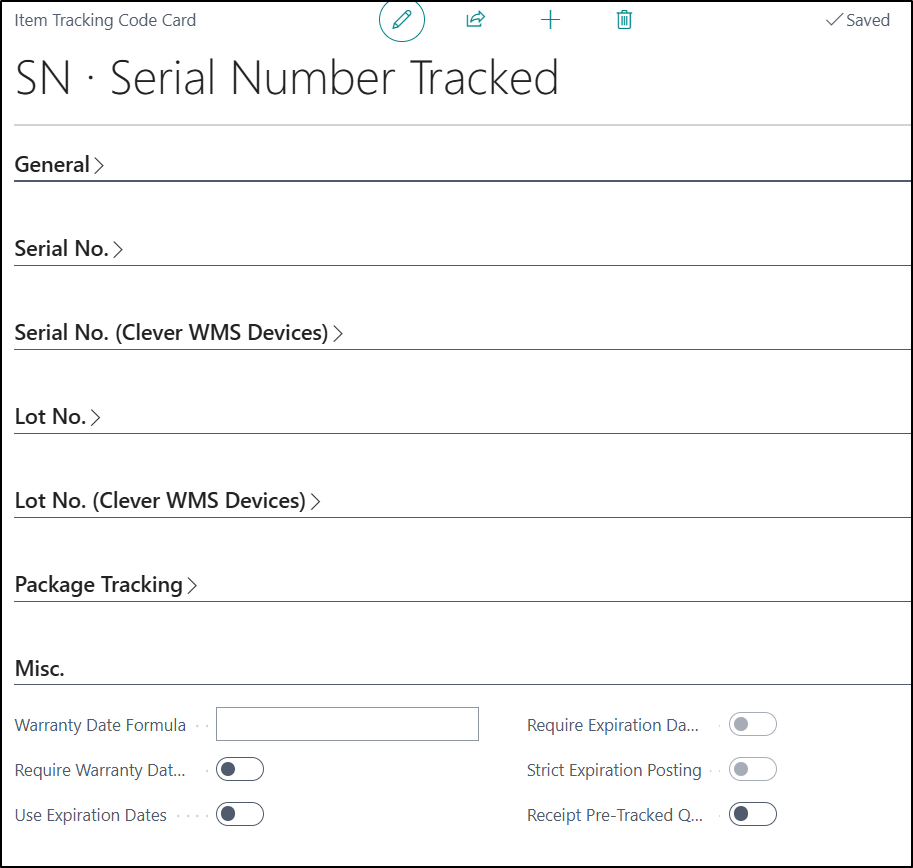
| Receipt Pre-Tracked Qty Check |
When processing a Receipt on a Device, if this Field is Enabled, then the Device will prompt you fto enter in a Quantity (even if the Item is Serial Tracked). If the Quantity entered matches the Outstanding Quantity on the Receipt, and the Item Tracked Quantity on the Source Document also matches, then the Receipt will be processed without the user having to enter any more information. |
