The Fields available on this FastTab will be used when completing a Movement on a Device.
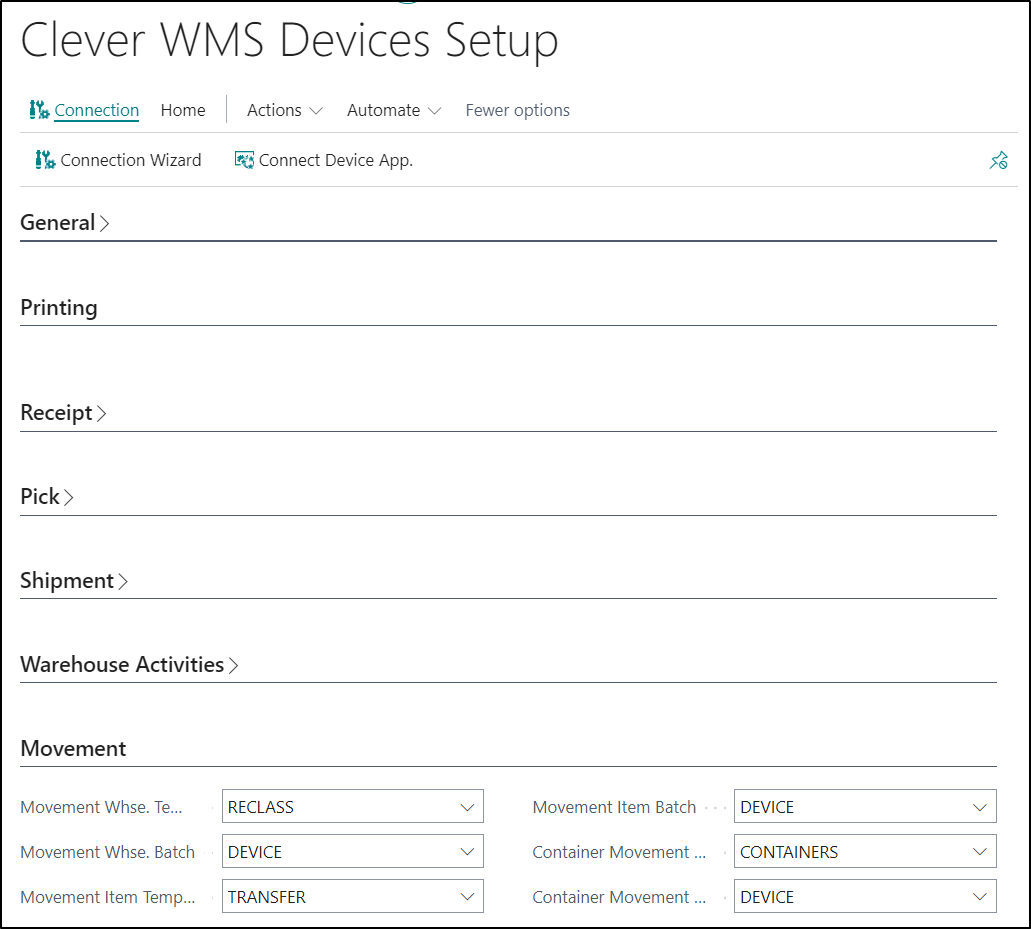
There are two different types of Movements that can be processed from a Device:
- Movement - This is an Ad-Hoc Movement which originates from the Device and is prompted by a User wanting to move an Item between Locations and/or Bins
- Directed Movement - This Movement type is typically a planned Movement which is created in Business Central for replenishment purposes and then processed by Warehouse Users on a Device.
When Ad-hoc Movements are processed on a Device, the entries will be created and posted in Business Central within the Journal Templates and Batchs defined below.
| Movement Whse. Template |
If the Location you are processing a Movement for is a Directed Pick and Put-away Location, then the Movement will be processed within the Journal Template defined here. |
| Movement Whse. Batch |
If the Location you are processing a Movement for is a Directed Pick and Put-away Location, then the Movement will be processed within the Journal Batch defined here. |
| Movement Item Template |
If the Location you are processing a Movement for using Basic Warehousing, then the Movement will be processed within the Journal Template defined here. |
| Movement Item Batch |
If the Location you are processing a Movement for using Basic Warehousing, then the Movement will be processed within the Journal Batch defined here. |
There are two Fields available on this FastTab relating to Containers. For more information on these fields, please click on this link Containers - Handheld Warehouse Setup