The Fields available on this FastTab will be used when Users are completing a Physical Inventory Count of the Items you have on hand. The Items and Bins that need to be counted will already have been Calculated and assigned to Device Users within Business Central.
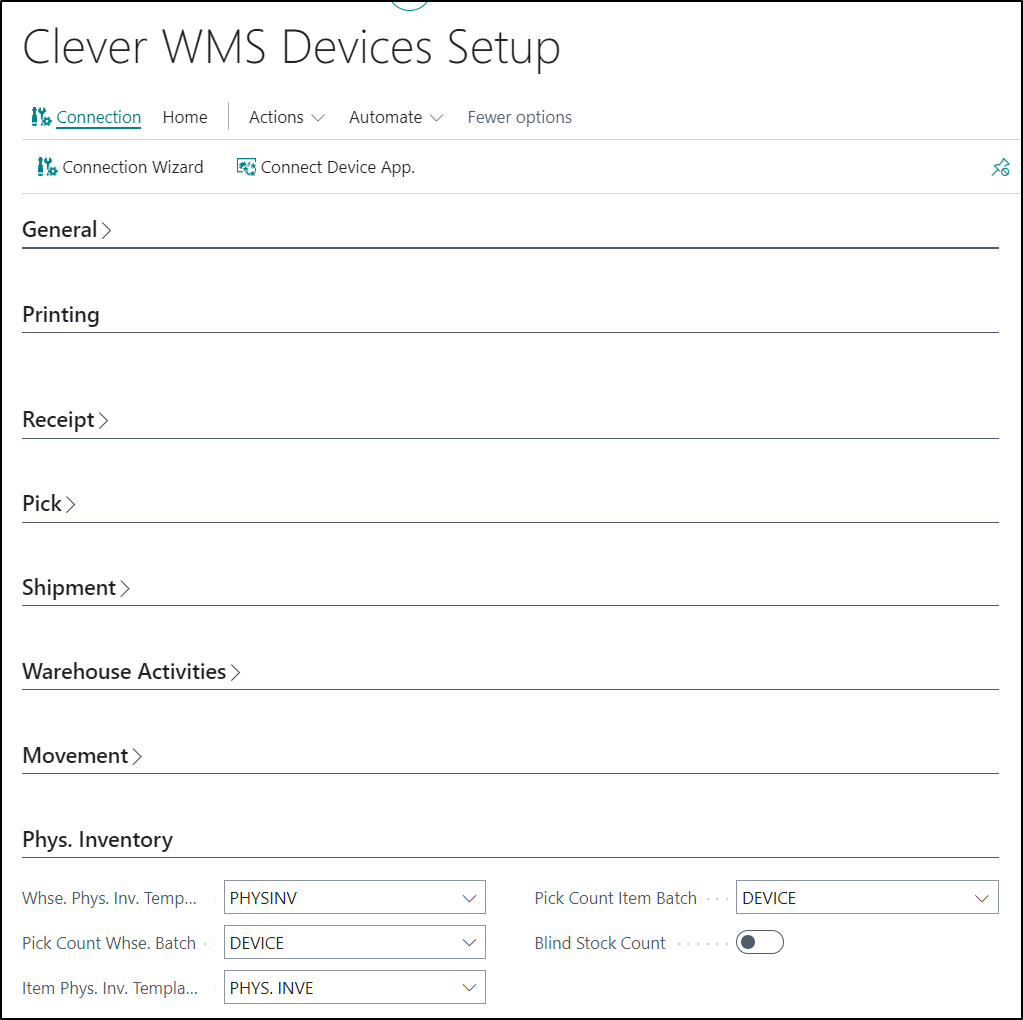
| Whse. Phys. Inv Template |
If the Location you are processing a Physical Inventory Count for is a Directed Pick and Put-away Location, then the Device will check all Batches within the Template you define here for entries which have been assigned to that Device User when running the Physical Inventory Function. |
| Pick Count Whse. Batch |
If the Location a User is logged into on a Device is a Directed Pick and Put-away Location and you have Enabled the Bin Stock Count on Device Pick Field, then any transactions which need to be created after the Count has been completed following Picking will be automatically processed in the Batch defined here. |
| Item Phys. Inv. Template |
If the Location you are processing a Physical Inventory Count for is using Basic Warehousing, then the Device will check all Batches within the Template you define here for entries which have been assigned to that Device User when running the Physical Inventory Function. |
| Pick Count Item Batch |
If the Location a User is logged into on a Device is using Basic Warehousing and you have Enabled the Bin Stock Count on Device Pick Field, then any transactions which need to be created after the Count has been completed following Picking will be automatically processed in the Batch defined here. |
| Blind Stock Count |
This Field can be Enabled if you would prefer to not display the Qty (Calculated) value on the Device when Users are completing a Physical Inventory Count using the Physical Inventory Function.
|
