The Fields available on this FastTab will be used when processing Put-Away Transactions on a Device.
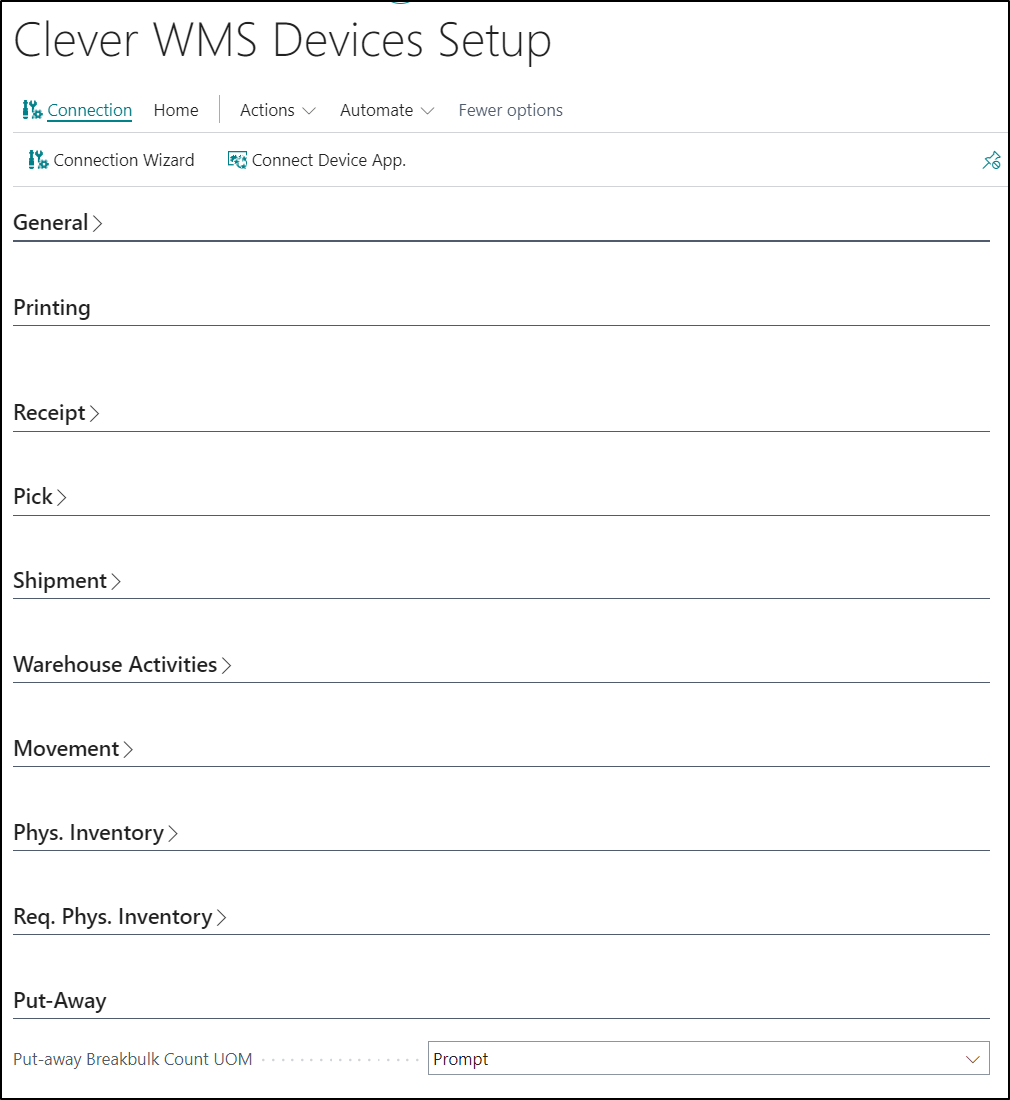
| Put-away Breakbulk Count UOM |
For Locations which are setup as Directed Pick and Put-Away Locations, as standard, Business Central can break larger Units of Measure into smaller Units of Measure on Warehouse Documents. This field is used to define which Unit of Measure you would like to use for Breakbulks when processing Put-Aways on a Device. The options to select from are: Prompt – The Device will prompt you to enter in a Unit of Measure. Take UOM – The Unit of Measure on the Take line will be used. Place UOM – The Unit of Measure on the Place line will be used. |