The Fields available on this FastTab will be used when Users are completing a Physical Inventory Count of the Items you have on hand.
The difference between the Requested Physical Inventory and the Physical Inventory Functions is that, with the Requested Physical Inventory option, the entries do not need to have been previously been calculated and assigned to Device Users in Business Central, the User can just enter the Bin Code of the Bin they wish to perform the Count on and then they will be presented with the Items that need to be counted.
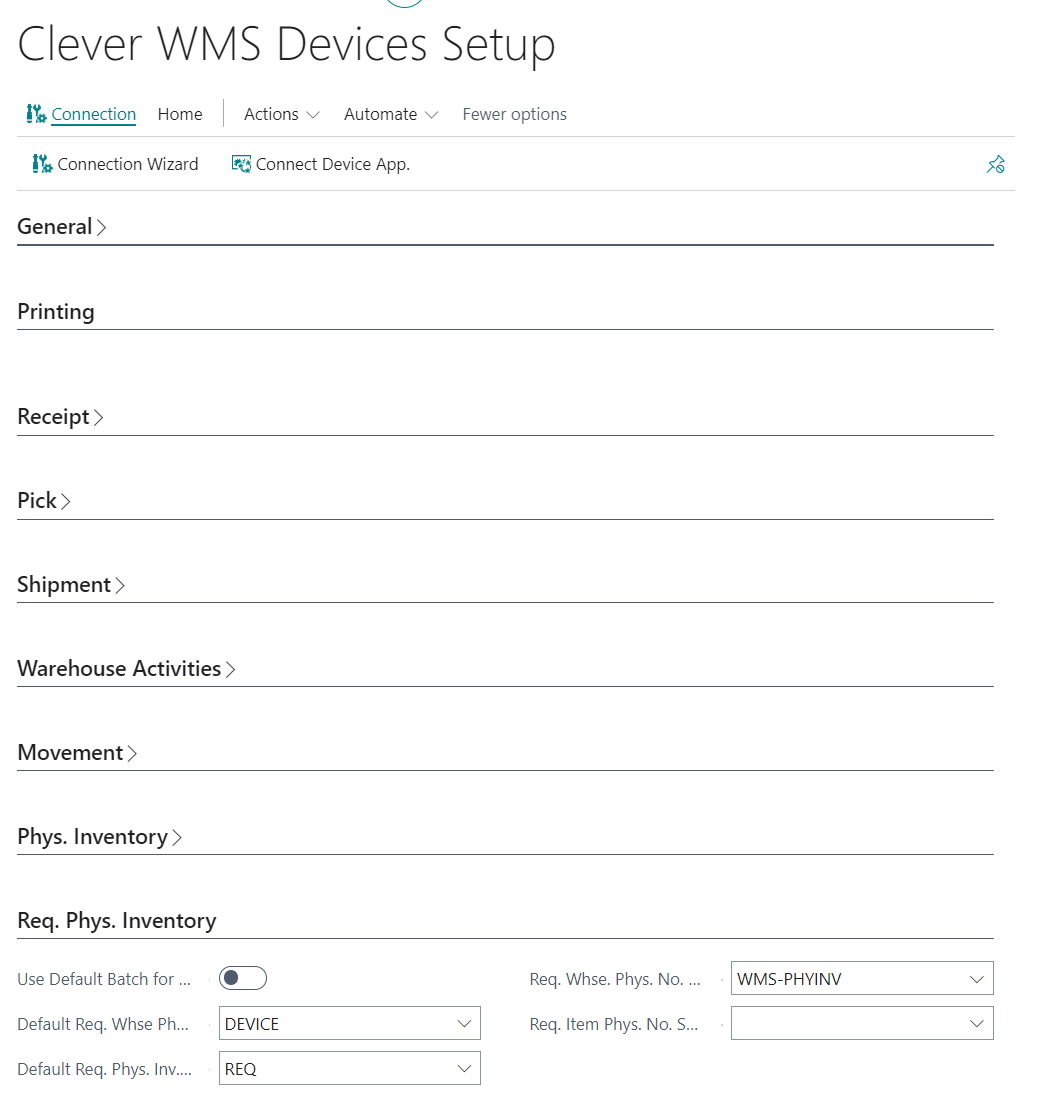
| Use Default Batch Req. Phys. Inv |
When processing Requested Physical Inventory Journals, there are two different ways the Batch used to process transactions in Business Central can be assigned which is controlled by this Field. If this Field is not Enabled, then the entries will be automatically created in the Batch based on the Device User ID. For example, if you logged into a Device as the DEMO User, then entries will be automatically created in a Batch called DEMO. If this Batch does not already exist, then it will be automatically created where required. If this Field is Enabled, then the entries will be automatically created in the Batch defined in either the Default Req. Whse Phys. Inv Batch or the Field. Note - The Journal Template that the Batch will be created against is defined in the Warehouse Phys. Inv Template Field. |
| Default Req. Whse Phys Inv Batch |
As described in the previous Field, this Field can be used to define the Batch in which transactions created from the Requested Physical Inventory Function should be created in when the Use Default Batch Req. Phys. Inv Field is Enabled and the Location being used is a Directed Pick and Put-Away. |
| Default Req. Phys Inv Batch |
As described previously, this Field can be used to define the Batch in which transactions created from the Requested Physical Inventory Function should be created in when the Use Default Batch Req. Phys. Inv Field is Enabled and the Location being used is setup for Basic Warehousing. |
| Req. Whse Phys Inv No Series |
In this Field, you should define the Number Series which you would like to use when processing Warehouse Physical Inventory Transactions from a Device. |
| Req, Phys Inv No Series |
In this Field, you should define the Number Series which you would like to used processing Physical Inventory Transactions from a Device. |