The Fields available on this FastTab will be used when processing Warehouse Activities on a Device.
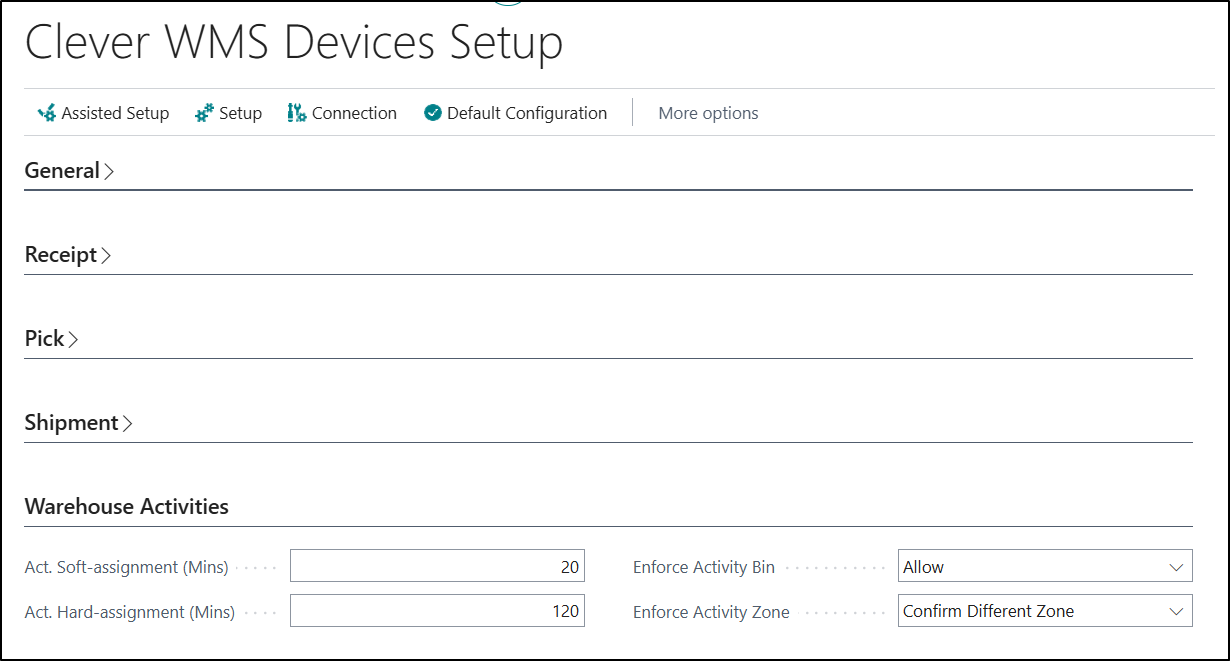
| Activity Assignment Fields |
The Act. Soft-assignment (Mins) and the Act. Hard-assignment (Mins) Fields will be utilised for Warehouse Activities that have been assigned to a Device User/Device Group in order to prevent the same Activity being available to other people on a different Device. This functionality has been implemented to help prevent errors being made by preventing a Warehouse Activity being processed be two separate people. You can use these Fields to assign a time limit to determine how long the Warehouse Activity should be assigned for to a Device User/Device Group before being released again. The Soft-assignment time limit will start when the Activity is first selected on the Device but before any processing has occurred. An arbitrary value of 20 minutes will be automatically populated when the Default Configuration is applied but can be changed as required. Hard-assignment time limit will begin when processing starts against the Activity and a longer time limit may be desired. An arbitrary value of 120 minutes has been populated when the Default Configuration is applied but can be changed as required. The Device User/Device Group and Device Assignment Expiry Date/Time applied can be viewed against the Warehouse Activity Line in the Fields shown below.
Once the Device Assignment Date/Time is populated against a Line, it will not be available to select by anyone else on any other Device. Once the Device Assignment Expiration Date/Time has passed, then the Activity Line will automatically be available to other Device User/Device Groups again. |
| Enforce Activity Bin |
This Field works in conjunction with Pick Function and allows you to define what action you would like to take if Users select a different Bin on a Device to the Expected Bin. The options to select from are: Allow - If you select this option then you can enter whatever Bin you want to. Force Same Bin - The Device will display an error if the User specifies a Bin which is different to the Expected Bin. Confirm Different Bin - The Device will show a warning message if the User specifies a Bin which is different to the Expected Bin and will ask you to confirm that is the Bin you want to use. |
| Enforce Activity Zone |
his Field works in conjunction with Pick Function and allows you to define what action you would like to take if Users select a different Zone on a Device to the Expected Zone. The options to select from are: Allow - If you select this option then you can enter whatever Zone you want to. Force Same Zone - The Device will display an error if the User specifies a Zone which is different to the Expected one. Confirm Different Zone - The Device will show a warning message if the User specifies a Zone which is different to the Expected one and will ask you to confirm that is the Zone you want to use. |
